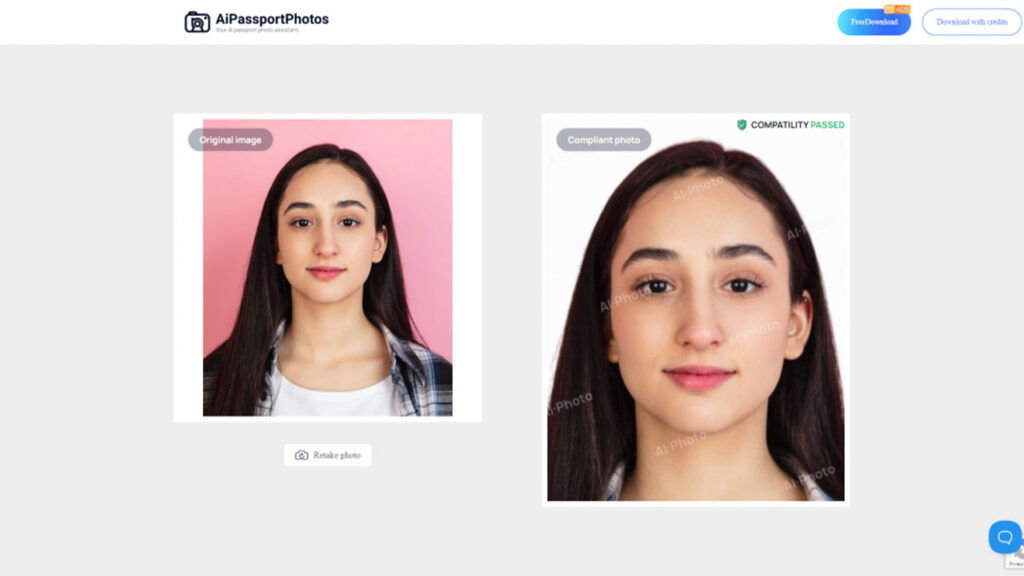When it comes to applying for exams like the Tamil Nadu Public Service Commission (TNPSC), ensuring that your photo and signature are the correct size is a crucial step. The TNPSC Photo and Signature Size Converter Online tools help candidates meet the specified requirements for uploading images during the application process. If you’re not sure how to resize or compress your photo and signature, don’t worry! This article will walk you through the top tools and provide step-by-step instructions to make the process as simple as possible.
Why is TNPSC Photo and Signature Resizing Important?
Before diving into the tools, it’s essential to understand why resizing and compressing your TNPSC photo and signature is necessary. The TNPSC requires candidates to upload images that fit specific size and format criteria. Typically, the photo should be in JPEG format, with a size of 20KB to 50KB, and the signature should also be in JPEG, with a file size ranging from 5KB to 20KB. If the images are too large or small, your application may be rejected, causing unnecessary delays.
Using a TNPSC Photo and Signature Size Converter Online tool helps you adjust the images to the required dimensions and file sizes, ensuring a smooth submission process. The online tools available today make it easy for you to convert, compress, and resize your photo and signature without having to rely on expensive software or complex techniques.
What Should You Look for in a TNPSC Photo and Signature Size Converter Online Tool?
When searching for a TNPSC Photo and Signature Size Converter Online, it’s important to select a tool that meets certain criteria. Here are some key features to keep in mind:
- Ease of Use: The tool should have a user-friendly interface, allowing you to upload your files and resize them quickly.
- Batch Resizing: Some tools offer batch processing, allowing you to resize multiple images at once.
- Format Compatibility: Ensure the tool supports JPEG or the format required by TNPSC.
- Compression: It should offer options to compress images while maintaining their quality.
Best TNPSC Photo and Signature Size Converter Online Tools
Now let’s explore some of the top tools available for resizing and compressing your TNPSC photo and signature. Each of these tools offers different features, but they all fulfill the basic requirements for TNPSC image resizing.
1. Image Expert India
One of the most reliable and efficient tools for resizing TNPSC photos and signatures is Image Expert India. This online platform offers an easy-to-use interface where you can upload your images, select the desired size, and convert them to the correct dimensions for TNPSC. The TNPSC Photo and Signature Size Converter Online tool from Image Expert India also helps in compressing the file size, ensuring that your images are within the required limits without compromising on quality.
To use the tool, simply visit Image Expert India and follow the easy instructions for resizing your photo and signature.
2. Online Image Resizer
If you’re looking for a simple and straightforward tool to resize your TNPSC photo and signature, Online Image Resizer is a great option. This free tool allows you to adjust the dimensions of your image in just a few clicks. It offers the ability to resize photos to specific file sizes, which is essential when uploading your photo for TNPSC applications. The tool also allows you to compress your image, ensuring that it is within the size limits set by TNPSC.
To get started, head over to Online Image Resizer and upload your image to resize it to the required TNPSC size.
3. ResizeImage.net
Another highly rated TNPSC Photo and Signature Size Converter Online tool is ResizeImage.net. This tool is designed for quick resizing and compression. You can upload your photo or signature and set the dimensions required by TNPSC. In addition to resizing, it also offers the ability to crop and adjust the quality of your image. With ResizeImage.net, you don’t have to worry about exceeding the file size limit, as it automatically compresses the image while keeping it within the allowed size range.
Check out ResizeImage.net to resize your TNPSC photo and signature with ease.
4. ILoveIMG
ILoveIMG is a powerful online tool that offers a variety of image-related services, including resizing, compressing, and converting images to the correct format for TNPSC. You can use this tool to resize your TNPSC photo and signature to meet the exact size requirements. The best part is that it’s not just limited to resizing – ILoveIMG also offers the option to compress the file size, making it perfect for TNPSC applications.
Visit ILoveIMG to use their photo resizing and compression tools for your TNPSC photo and signature.
5. JPG Resize
JPG Resize is a simple tool that helps you resize your TNPSC photo and signature quickly and efficiently. This online tool supports JPEG images, making it perfect for TNPSC applications. It allows you to resize the image to the exact pixel dimensions required for the application form and also offers compression features to ensure that the file size is within the acceptable range.
To resize your TNPSC images, visit JPG Resize and follow the easy instructions provided on the website.
6. PicResize
If you want a tool that provides both resizing and image enhancement options, PicResize is a great choice. This tool allows you to upload your images and resize them to the required size for TNPSC applications. It also includes options for cropping, rotating, and adjusting the image quality, so you can ensure that your photo and signature meet all the requirements. Additionally, PicResize offers image compression to reduce file size without losing quality, making it a versatile tool for TNPSC applicants.
Go to PicResize to resize and compress your photo and signature.
7. CompressJPEG
For those focused on reducing the file size of their TNPSC images without losing quality, CompressJPEG is a perfect tool. It specializes in compressing JPEG images while maintaining the visual integrity of the original image. This is ideal when you need to keep your photo or signature under the maximum allowed file size for TNPSC applications. CompressJPEG offers both resizing and compression options, making it easy to meet TNPSC’s stringent image requirements.
To get started, visit CompressJPEG and upload your photo or signature to compress and resize it.
How to Use a TNPSC Photo and Signature Size Converter Online Tool?
Using a TNPSC Photo and Signature Size Converter Online tool is straightforward. Here’s a general guide to help you resize and compress your images:
- Upload Your Photo and Signature: First, visit any of the websites mentioned above, such as Image Expert India, and upload your photo and signature by clicking the “Upload” or “Choose File” button.
- Choose the Resize Dimensions: Enter the required dimensions for your TNPSC photo and signature. Typically, the photo should be 3.5 cm x 4.5 cm, and the signature should be 3.5 cm x 1.5 cm. The size should also be in the range specified by TNPSC.
- Adjust the File Size: Some tools automatically adjust the file size to meet the TNPSC requirements, while others allow you to manually adjust the file size. The photo should be between 20KB to 50KB, and the signature should be between 5KB to 20KB.
- Download the Resized Image: Once the resizing and compression are complete, download your new photo and signature files. Be sure to check that the images are in JPEG format and meet the size and dimension requirements.
- Upload to the TNPSC Website: Finally, go to the TNPSC official website, log in to your profile, and upload your resized photo and signature to complete your application.
Conclusion
Choosing the right TNPSC Photo and Signature Size Converter Online tool can save you time and effort when submitting your TNPSC application. Whether you’re looking to resize, compress, or both, there are plenty of online tools that can help you achieve the ideal photo and signature sizes. Tools like Image Expert India, Online Image Resizer, ResizeImage.net, ILoveIMG, and others provide easy-to-use platforms for resizing your images according to TNPSC requirements.
By following the steps provided above, you can ensure that your photo and signature meet the required specifications, giving you a hassle-free application process. The tools mentioned here are fast, free, and effective, allowing you to prepare your TNPSC images in no time.
Don’t forget to check your images one last time before uploading them to the TNPSC website. A well-prepared application is key to ensuring your exam registration is accepted without any issues. Happy application!
Experience Perfection: Claim Your Free Trial Today!
Get a firsthand look at our exceptional services with a no-obligation free trial—start transforming your visuals today!