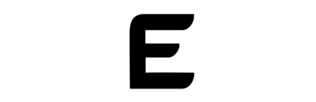Our Image Masking Services
Image Expert India’ is one of the best Image masking service companies that use the Photoshop masking feature to retouch images with perfection and brilliance. Our image editing expert’s professional team works with dedication to fulfill your requirements. They are famous for their efforts and delivering content without any fault before the turnaround time.
Our editors are professionally skilled in using the Adobe Photoshop image masking feature, and they use modern photo editing knowledge in respective sectors. They try their best to ensure that your picture is neat and clean. They improve image clarity and make necessary changes. Most importantly, they work in the background to highlight your subject.
Adobe Photoshop is handy for its advanced image background removal technique. In general, to remove background from images, our editors use a clipping path, but if your photograph contains objects like hair, fur, or something more detailed, then the clipping path feature won’t work well.
In these cases, our editors apply multiple adobe Photoshop tools to reveal the detail of photographs, ideally from the background.