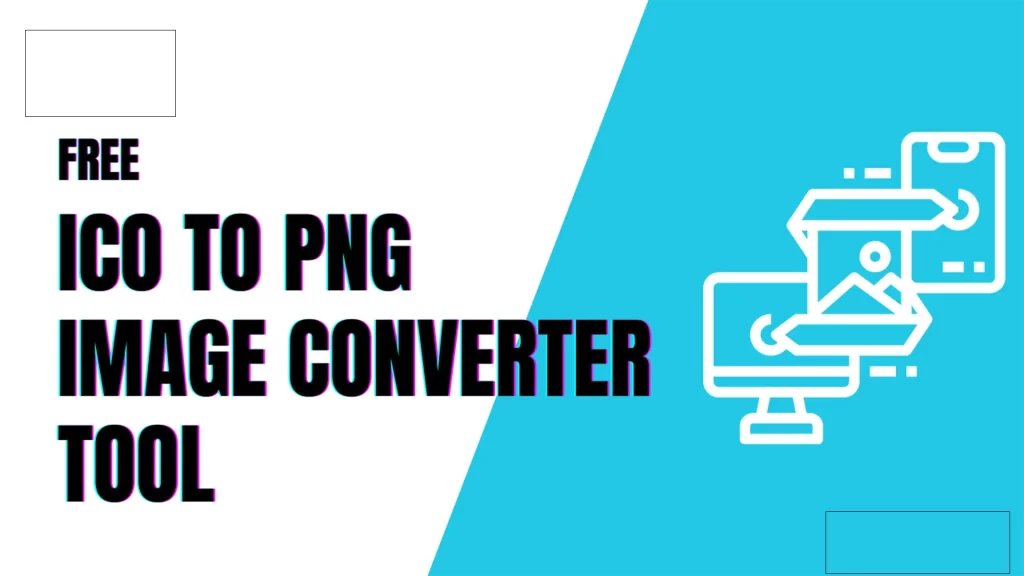Resizing ICO files might sound like a technical task, but with the right tools and resources, it’s surprisingly straightforward. ICO files are widely used for website icons, software logos, and shortcuts, and maintaining their quality during resizing is crucial. In this guide, we’ll walk you through everything you need to know about how to resize ICO files online efficiently and effectively.
Understanding ICO Files
Before diving into resizing, it’s important to understand what an ICO file is. ICO files are a specialized image format used primarily for icons in software applications and websites. They support multiple sizes and resolutions in a single file, making them versatile for various display scenarios. Resizing ICO files can be necessary to meet specific size requirements for different platforms without losing quality or clarity.
Why Resize ICO Files?
There are several reasons why you might need to resize an ICO file. For instance, different operating systems and browsers require specific icon sizes. A website favicon might need to be 16×16 pixels, while a desktop icon could require 256×256 pixels. Resizing ensures your icons look professional and maintain their sharpness, regardless of where they’re used. It also helps optimize file sizes, ensuring faster load times for your website or application.
How to Resize ICO Files Online
Resizing ICO files online is a convenient and hassle-free option, especially if you don’t want to install specialized software. Several online platforms allow you to resize ICO files without compromising their quality. Let’s explore these tools and how you can use them effectively.
Using Online ICO Converter
Online ICO Converter is a user-friendly tool that allows you to resize ICO files with ease. Start by uploading your ICO file directly on their website. After the upload, select the desired dimensions from the available options or enter custom dimensions. Once the resizing is complete, download the resized file to your device.
Using ResizePixel
ResizePixel is another excellent platform for resizing ICO files online. This website is known for its simplicity and efficiency. Upload your ICO file, specify the new dimensions, and let the tool do the work. The resized file can then be saved to your computer, ready for use.
Using ConvertICO
ConvertICO is specifically designed for handling ICO files. It allows you to resize, convert, and even create ICO files. To resize your file, simply upload it, choose the output dimensions, and download the result. ConvertICO is ideal for users who regularly work with ICO files.
Tips for Resizing ICO Files Online
When resizing ICO files, it’s crucial to maintain their quality and resolution. Here are some essential tips to consider:
- Choose the Right Dimensions: Always select dimensions that suit your target use case. Common sizes include 16×16, 32×32, 64×64, and 256×256 pixels.
- Maintain Aspect Ratio: Ensuring the aspect ratio remains consistent will prevent distortion in your icons.
- Use Reliable Tools: Stick to trusted platforms like Online ICO Converter, ResizePixel, and ConvertICO to avoid issues with file compatibility or quality loss.
Common Mistakes to Avoid
While resizing ICO files, some common mistakes can hinder the final outcome. One frequent issue is selecting improper dimensions, leading to pixelation or distortion. Another common mistake is overwriting the original file without keeping a backup. Always save a copy of the original ICO file before resizing.
Advanced Features in Online Resizing Tools
Many online platforms offer advanced features beyond basic resizing. For instance, ConvertICO lets you create ICO files from PNG images and supports batch resizing. Similarly, ResizePixel provides additional options to crop or compress files during the resizing process. Exploring these features can save you time and enhance the quality of your output.
Advantages of Resizing ICO Files Online
Resizing ICO files online offers numerous benefits. First and foremost, it eliminates the need for downloading and installing software, saving you storage space and effort. Online tools are often free and compatible with various devices, including PCs, tablets, and smartphones. They also ensure quick and efficient resizing, making them ideal for users with limited technical expertise.
Resizing ICO Files for Websites
When designing a website, resizing ICO files is an essential step to create favicons. Favicons are the small icons displayed on browser tabs and bookmarks, and they must be clear and visually appealing. Use tools like Online ICO Converter to resize your ICO files to 16×16 or 32×32 pixels, which are standard sizes for favicons.
Resizing ICO Files for Software
Software developers often need to resize ICO files for use as application icons. These icons must support multiple resolutions to appear sharp on different devices and screen sizes. ConvertICO simplifies this task by allowing you to create multi-resolution ICO files with just a few clicks.
Conclusion
Resizing ICO files online is a simple and efficient process when using the right tools. Platforms like Online ICO Converter, ResizePixel, and ConvertICO make it easy to resize ICO files to meet specific requirements. By following the steps outlined in this guide, you can ensure your icons maintain their quality and clarity, regardless of their size or application.
Whether you’re resizing icons for a website, application, or other projects, these online tools offer the perfect solution. Start resizing ICO files today and give your icons the professional edge they deserve!
Experience Perfection: Claim Your Free Trial Today!
Get a firsthand look at our exceptional services with a no-obligation free trial—start transforming your visuals today!