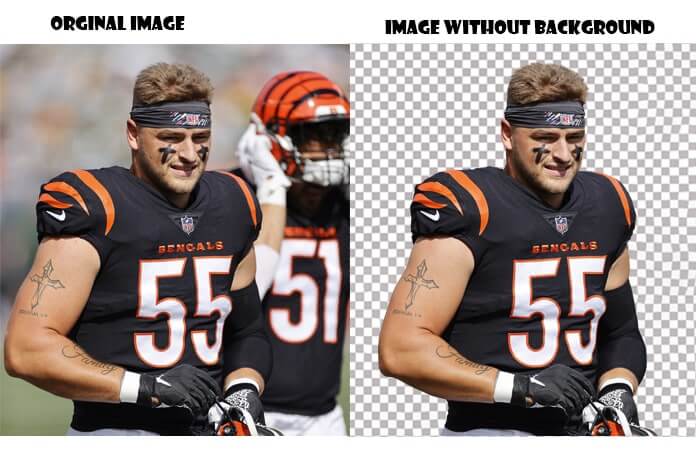Removing background from image online easily and super-fast with the image background remover. You can also change the background easily and automatically, get a transparent background, design your image, and do many more things in a second.
ONLINE IMAGE BACKGROUND REMOVER WITH MANUALLY
There are many tools that are used to make photos look more professional and natural. However, sometimes it is necessary to remove backgrounds in order to get the desired effect. This can be done using manual or automatic methods.
With the popularity of online shopping and social media, background images and their removal have become a popular topic. Image backgrounds can be removed with various websites and apps that offer different tools and techniques. But I recommend the manual technique is the best for you, and you can try the imageexpertindia.com for manual background removal service of your valuable photos.
THE BEST ONLINE IMAGE BACKGROUND REMOVER
It doesn’t matter how intricate the background of your photo is, and if you want to get rid of it, then try the best online removal-
- Remove.bg
- imageexpertindia.com
- Clippingmagic
- Inpixio
- Autoclipping
- Burner.bonanza
- Photoscissors
- Kapwing
- Fotor
With removing background from an image is hassle-free and quick. So try removing the background now!
What They Can Do For You-
Play with your photo with amazing features –
Super Easy And Accurate
There are many online background remover tools, and it is very easy to use. You can change your image background in the blink of your eyes. And do you know what? These tools maintain accuracy. Even the smallest details are checked and maintained.
Highlight Subject With Transparent Background
The background remover tool will help you highlight the photo’s main object by creating a transparent background. Try one of the best-removing background tools now to generate a transparent background with amazing edges and details. You can also download high-quality PNG files from it.
Do More With Your Background
Don’t want the background of your photo? Then change the original background and replace it with a new one. You can replace your original background with color backgrounds, landscapes, and many more. Our photo background remover will also allow you to edit your photo more. You can also add stickers captions and make your photo more gorgeous.
Expand Your Business
You can create your photo for the marketplace and expand your business. You can-
- Add shadows to make your photo more real to the buyers.
- Cut unnecessary parts, crop your photo, resize and change color, and do other necessary editing’s to make your photo more appealing to the marketplace.
- Test your product quality for better results.
How To Get The Best background removal image?
Photo background removal is super easy with online tools. You will get your desired background free photo in only three simple steps. So the three steps-
- SELECT
You can take a new photo of your desired object or select it from the gallery. Suppose- you want to sell a product, you can take the photo, keeping it in front of white background will give a professional look.
- REMOVE BACKGROUND
Now upload the photo in the upload photo section of our tool. You can add your image by file or simply drag and drop it. Now you have to wait for some moment. You will get your desired photo without a background in no time. That’s not it. You will also get an edit option. There you add a transparent background, change background design, add graphics, and so many more! Choose what you want to do.
- DOWNLOAD
As you have done with what you desired to make your image beautiful. Now you have to download the final edited picture. Be sure you have downloaded the PNG format because PNG formats are good in quality.
FAQs of Removing Backgrounds
HOW DO I REMOVE A BACKGROUND FROM A PICTURE?
Try for the best online tools to remove a background from a picture. First, upload the photo. It will automatically detect the objects of the image, and in a minute, boom! You will see your image’s background is removed and download it for saving. Be sure to download the PNG format.
HOW DO I REMOVE THE BACKGROUND FROM THE JPEG?
You can remove the background from the JPEG with Photoshop and illustrator. But you can also rely on easy-to-go background removal software in the same way as PNG formats.
Conclusion
In conclusion, it doesn’t matter what background your photo has. If you want to remove it, the best option is to use it online.
Every photographer has seen their fair share of frustration when finding the right or perfect photo. This is especially true for portrait photographers looking for a simple background that doesn’t detract from their subject.
Thankfully, these days you no longer need to spend hours in Photoshop trying to find what will work best for your project. With just a few clicks of your mouse, you can create the perfect backdrop for any photo.
Start Your Free Trial Today
ImageexpertIndia offers cooperation through its unique large-account program, for customers who have more than 100 images a month.
If you would like to place a one-time order, please note that we require a minimum of 500 images.