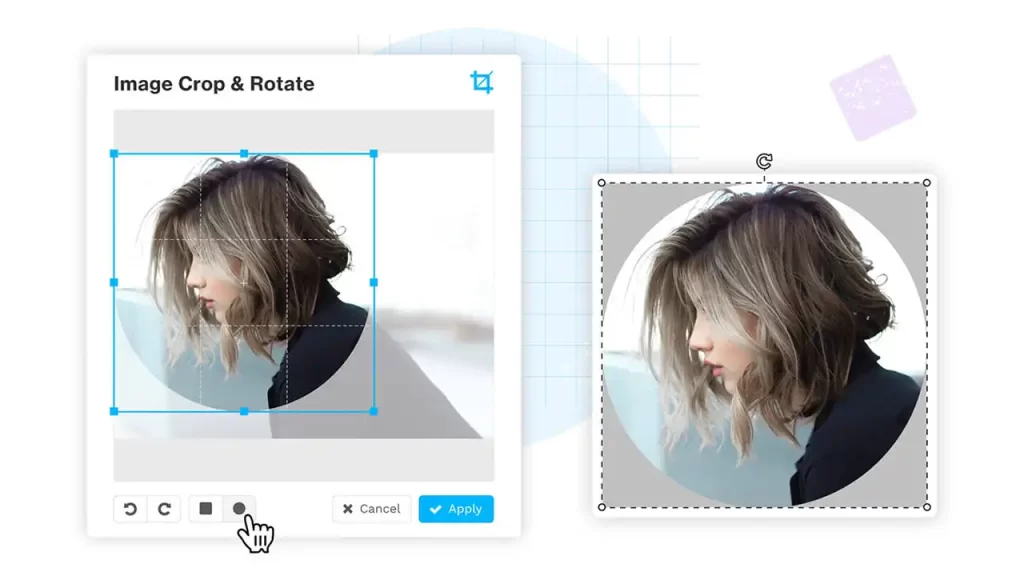In today’s digital age, having a perfect profile picture is essential for various online platforms, whether it’s for social media, professional networking sites, or even online forums. One of the most common tasks when updating or setting a profile picture is cropping it to the right size. Thankfully, with the help of a profile picture cropper, this task becomes quick and easy.
This article will delve into everything you need to know about using a profile picture cropper, why it’s important, and how you can crop your profile picture in seconds using a free online tool.
What is a Profile Picture Cropper?
A profile picture cropper is a simple online tool that allows users to crop their profile pictures to the desired size and shape. These tools are especially designed to handle images that need to fit specific dimensions required by different platforms, like Facebook, LinkedIn, Instagram, and others. By cropping your photo accurately, you can ensure your profile picture looks professional and aligns with the platform’s guidelines.
Why Use a Profile Picture Cropper?
The main reason to use a profile picture cropper is that different social media platforms have varying profile picture size requirements. For instance, LinkedIn typically requires a square-shaped photo with dimensions of 400 x 400 pixels, while Facebook uses a 180 x 180-pixel image for profile photos. Cropping your image without a tool can lead to awkward or distorted profile pictures that do not meet the platform’s specifications.
By using an online profile picture cropper, you can ensure that your photo fits perfectly, whether you need it to be a square, circle, or custom size. The cropper allows you to focus on the best part of your picture, ensuring your face or main subject is highlighted.
Benefits of Using an Online Profile Picture Cropper
There are several advantages to using a profile picture cropper, especially when it’s free and online. One of the key benefits is that cropping a profile picture manually or using complicated software can be time-consuming. A profile picture cropper can do the job in a matter of seconds, allowing you to save time and effort.
Another significant benefit is that most online croppers are free to use. This means you don’t need to spend money on software or worry about complicated installations. It’s as simple as uploading your picture and cropping it. Since these tools are web-based, you don’t need to install anything on your device—just visit the website, upload your image, and crop it in seconds.
Additionally, a profile picture cropper can help preserve the quality of your image. Many of the best online tools ensure that your image maintains its resolution and clarity while cropping. This is important, as you don’t want a pixelated or blurry image for your professional or social media profile.
How Does a Profile Picture Cropper Work?
Using a profile picture cropper is an intuitive and easy process. First, you need to upload your image to the website. Most sites allow you to upload an image directly from your computer or device. Some also offer options to upload from social media accounts or cloud storage.
Once the image is uploaded, the cropper will display it on the screen. You’ll be able to move and resize the crop box to fit the area you want to highlight in your profile picture. Whether you need to center your face, adjust the crop to suit a specific shape (such as a square, circle, or custom dimensions), or make sure your image fits the platform’s size requirements, the cropper lets you make these adjustments with ease.
After positioning the crop box, you can preview how the image will look once cropped. If you need to, you can fine-tune the crop area until it’s just right. Once satisfied, simply click the “Crop” or “Apply” button, and the image will be cropped and ready for download.
Top Features to Look for in a Profile Picture Cropper
When selecting a profile picture cropper, there are several key features that can make your cropping experience smoother and more efficient. One important feature to look for is the option for pre-set sizes for different platforms. Many online croppers offer this feature, automatically adjusting your image to the correct dimensions for social media platforms like Facebook, LinkedIn, Instagram, and Twitter.
You should also look for a profile picture cropper that allows customization of aspect ratios. Some platforms require specific ratios (e.g., square for Instagram, round for LinkedIn), and having the flexibility to adjust these will make your task much easier.
Another useful feature is a user-friendly interface. Choose a cropper that is simple to use and navigate so you can crop your image without any hassle. Additionally, ensure that the cropper doesn’t add watermarks to your final image—many free tools do this, so it’s worth double-checking before proceeding.
Finally, consider the image quality. A good profile picture cropper will not compromise the quality of your image during the cropping process. This is particularly important if you’re using the photo for a professional platform where clarity and high quality are essential.
Popular Profile Picture Croppers You Can Use Online
There are numerous online profile picture croppers available for free, but some stand out due to their features and ease of use. The first tool to consider is Image Expert India, which offers a high-quality cropping experience with no watermarks, customizable aspect ratios, and pre-set dimensions for popular platforms. It’s free, easy to use, and ensures that the quality of your image remains intact after cropping. With a focus on maintaining high-resolution images, it’s an excellent option for anyone looking for a quick yet professional profile picture cropper.
Another popular option is Fotor, an easy-to-use online photo editing platform that includes a profile picture cropper. Fotor offers various pre-set aspect ratios, so you can quickly crop your image to fit different platform requirements. Its clean interface makes cropping seamless.
Canva is a versatile tool that can be used for a wide range of design tasks, including cropping profile pictures. Canva also provides easy-to-use templates and a cropper that ensures your image fits well for platforms like Instagram, LinkedIn, and Facebook. The drag-and-drop feature makes it a favorite for many.
PicResize is another great choice. This tool allows you to crop your profile picture while also offering the option to resize it. It’s quick, simple, and can handle multiple image formats.
ResizeImage.net is a free online tool that lets you crop and resize images to various dimensions, including profile pictures. It’s straightforward and provides an option to adjust the image quality before downloading.
Lastly, iLoveIMG offers a quick and easy way to crop profile pictures. It provides additional features like resizing and basic image editing tools.
How to Choose the Right Profile Picture Cropper for You
When choosing the right profile picture cropper, consider your specific needs. If you need a tool that is easy to use and fast, Image Expert India is a great first option. It provides a clean and intuitive interface, making cropping quick and straightforward. For those who need more customization and control, Canva and Fotor offer robust features that cater to advanced needs while still being user-friendly.
If you’re in a rush, pick a profile picture cropper that works efficiently without compromising image quality. Look for croppers with pre-set sizes for different platforms so you don’t have to manually calculate dimensions. You also want a tool that ensures high-quality images without reducing resolution or clarity.
Final Thoughts on Using a Profile Picture Cropper
Cropping your profile picture doesn’t have to be a time-consuming or difficult task. With the right profile picture cropper, you can crop your images in seconds, ensuring they fit the platform’s guidelines and look professional. Whether you’re using it for LinkedIn, Facebook, Instagram, or any other platform, a free online cropper can save you time and make sure your profile photo stands out.
So, next time you need to crop your profile picture, visit Image Expert India or another reliable profile picture cropper, and in just a few clicks, you’ll have the perfect image ready to go.
Experience Perfection: Claim Your Free Trial Today!
Get a firsthand look at our exceptional services with a no-obligation free trial—start transforming your visuals today!