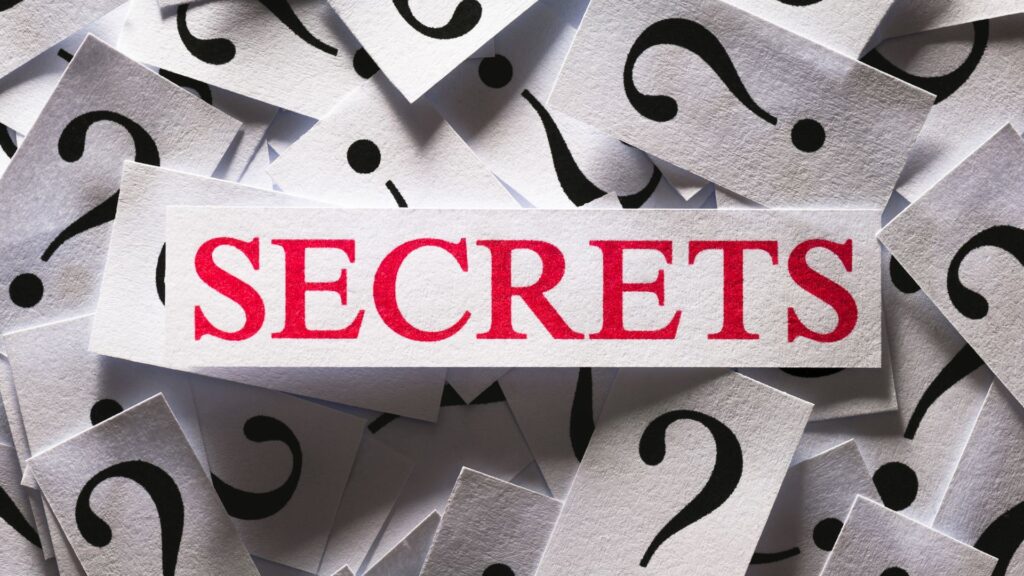In the digital age, where first impressions are often made through images, the importance of product retouching cannot be overstated. High-quality images can make products more appealing, leading to increased customer engagement and sales. This article will delve into the secrets of perfect product retouching, covering essential tools, basic and advanced techniques, and tips for ensuring consistency and professionalism in your retouching efforts.
Understanding Product Retouching
Product retouching involves the process of enhancing and perfecting product images to make them more appealing and true to life. The purpose of retouching is to clean up imperfections, correct colors, and highlight the best features of a product. Many misconceptions surround retouching, such as the belief that it makes products look fake or overly polished. However, effective retouching enhances the product’s natural beauty while maintaining its authenticity. This balance between enhancement and realism is crucial for creating images that resonate with customers.
Essential Tools for Product Retouching
To achieve professional results in product retouching, selecting the right software and hardware is vital. Adobe Photoshop stands out as the industry standard due to its comprehensive set of tools and capabilities. Adobe Lightroom is another excellent option, especially for managing and editing large batches of photos. GIMP, a free alternative, also offers robust features comparable to Photoshop. Hardware-wise, a high-resolution monitor is essential for seeing every detail clearly. A graphics tablet provides more precision and control than a standard mouse, while a powerful computer with sufficient RAM and processing power ensures efficient handling of large files and complex edits.
Preparing Your Workspace
Creating an organized and comfortable workspace is key to maintaining focus and productivity during retouching sessions. Ensure your work area is well-lit, preferably with natural light, and free from distractions. A clean, clutter-free desk helps you concentrate better, and investing in an ergonomic chair and desk setup can reduce physical strain during long editing sessions. Efficient file organization is also crucial. Start by creating a systematic folder structure for your projects, using descriptive names for folders and files. Organizing your images by date, project name, or product category, and using software like Adobe Lightroom to manage your photo library, can streamline your workflow.
The Basics of Product Retouching
The first step in product retouching is cleaning up the image. This involves removing any dust, scratches, or unwanted elements that may detract from the product’s appearance. Tools like the healing brush, clone stamp, and spot healing brush in Photoshop are ideal for this task. Color correction is another crucial aspect. The goal is to make the colors in the image as accurate and vibrant as possible, reflecting the product’s true appearance. Adjust the white balance, contrast, and saturation to achieve the desired effect, using tools like the curves adjustment and color balance in Photoshop.
Advanced Retouching Techniques
Once the basic cleanup and color correction are complete, you can focus on removing any remaining imperfections. This might include blemishes, reflections, or uneven surfaces that could distract from the product. Zooming in to work on finer details, and using tools like the patch tool and frequency separation technique in Photoshop, can help achieve a seamless finish. To make your product images stand out, highlight the key features that make the product unique. Dodging and burning techniques can add depth and dimension, drawing attention to important details like the shine on a piece of jewelry or the texture of a fabric.
Lighting and Shadows
Proper lighting is crucial in product photography and retouching. It can enhance the product’s features, create depth, and make the image more appealing. When retouching, adjust the lighting to ensure the product is well-lit, with balanced highlights and shadows that add realism and depth. Shadows are essential for creating a realistic and three-dimensional appearance in product images. Use tools like the gradient tool and soft brushes in Photoshop to add and adjust shadows. Pay attention to the direction and intensity of the light source in the original photo to ensure the shadows look natural and consistent.
Detailing and Texturing
Surface texture is a critical element in product photography, particularly for items like fabrics, metals, or wood. Use sharpening filters and texture overlays to bring out the texture and make the product look more tangible. Adding realistic details, such as reflections, glows, or other subtle effects, can enhance the realism of the image and make the product look lifelike. These details can significantly impact the viewer’s perception of the product’s quality and appeal.
Consistency in Retouching
Maintaining a cohesive look across all product images is essential for creating a professional and uniform brand appearance. This consistency is especially important for e-commerce platforms where multiple product images are displayed together. Batch processing techniques can help apply the same adjustments to multiple images, saving time and ensuring uniformity. Documenting your retouching steps and settings can also help maintain consistency across different projects and team members.
Using Layers and Masks
Working with layers in your editing software allows for non-destructive edits, meaning you can always go back and adjust or remove changes without affecting the original image. Layers offer flexibility and control, enabling you to experiment with different adjustments and effects. Masks are another powerful tool, giving you precise control over which parts of the image are affected by your edits. Learning to use layer masks effectively can help you apply adjustments selectively and achieve seamless results.
Final Touches
Once the main retouching work is done, add any final adjustments to enhance the image further. This could include sharpening, color grading, or adding a vignette to draw attention to the product. Before exporting your image, perform a thorough quality control check. Look for any missed imperfections or areas that could use further enhancement. This final review step is crucial for ensuring the highest quality results.
Exporting Your Images
Choosing the right file format for your retouched images depends on their intended use. JPEG is great for web use due to its small file size and compatibility, while TIFF is preferred for print because of its higher quality and detail retention. Different platforms may require different image specifications, so ensure your images meet the requirements for each platform they will be displayed on. This preparation ensures your images look their best, regardless of where they are viewed.
Common Mistakes to Avoid
One of the most common mistakes in product retouching is over-retouching. Less is often more when it comes to retouching, and it’s important to avoid making the product look too perfect or unrealistic. Another mistake is ignoring the original product’s integrity. Retouching should enhance the product, not change it completely. Maintain the authenticity of the product to ensure it looks appealing yet real.
Retouching for Different Industries
Different industries have unique requirements and standards for product retouching. In the fashion and apparel industry, focus on highlighting textures and colors and removing any imperfections in the fabric. For electronics, ensure the product looks sleek and clean, removing fingerprints, dust, and reflections. In the food and beverage industry, the goal is to make the food look fresh and appetizing. Enhance colors and textures to make the food look more appealing and delicious.
Conclusion
Perfect product retouching is a blend of technical skill and artistic vision. By understanding the basics, using the right tools, and practicing advanced techniques, you can create stunning product images that captivate and convert. Remember, the key is to enhance the product’s natural beauty without compromising its authenticity. Practice, experiment, and continue learning to refine your retouching skills and achieve professional results.
FAQs
What software is best for product retouching?
Adobe Photoshop is widely considered the best for product retouching due to its comprehensive tools and features. Lightroom and GIMP are also popular choices.
How long does it take to retouch a product image?
The time required can vary greatly depending on the complexity of the image and the level of retouching needed. It can take anywhere from a few minutes to several hours.
Can I use my phone for product retouching?
While phones have apps for basic retouching, professional results are best achieved with dedicated software on a computer.
What are the most common retouching mistakes?
Common mistakes include over-retouching, neglecting consistency, and failing to maintain the product’s original integrity.
How do I keep my retouching consistent?
Use batch processing, maintain a cohesive style, and keep detailed records of your adjustments to ensure consistency across images.