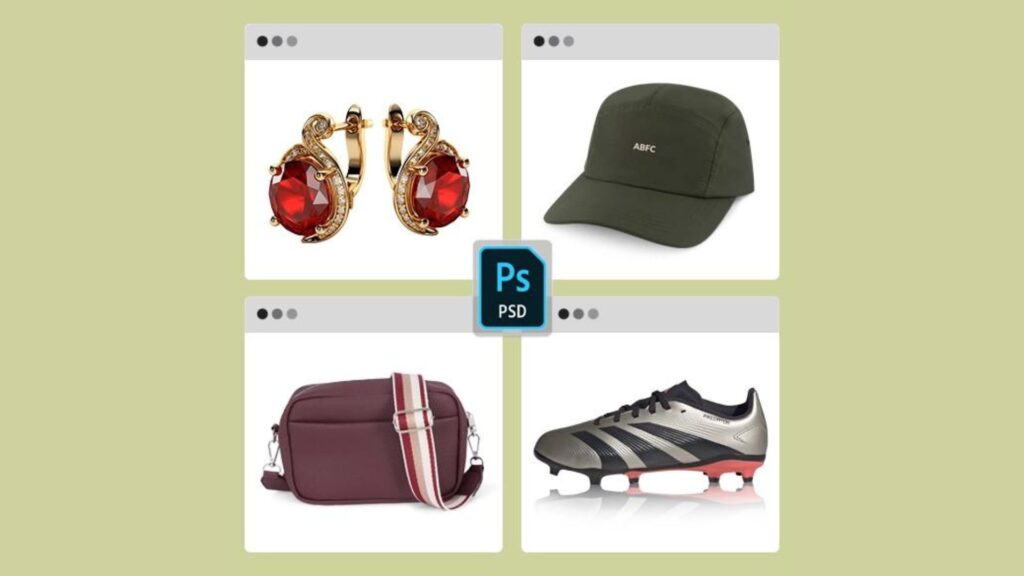In the world of digital image editing, Photoshop clipping path services play a crucial role in producing clean, professional visuals. Whether you are an e-commerce business owner, a photographer, or a graphic designer, having perfectly edited images with sharp edges is essential for presenting your products or work in the best possible light. The clipping path technique in Photoshop offers the precision and control needed to achieve flawless cutouts, enhancing the quality of your images for any platform or purpose.
What is a Photoshop Clipping Path?
A Photoshop clipping path is a vector-based method used to isolate a subject from its background. By drawing an outline around the desired area of an image, this technique allows editors to remove, change, or alter the background with incredible precision. Clipping paths are especially useful for product photography, catalog designs, and advertising where clean and sharp edges are essential for a polished look.
Why is a Clipping Path Important for Image Editing?
The main advantage of using a clipping path is its ability to provide absolute control over the edges of the subject. While automated tools may struggle with complex shapes or fine details, a manually created clipping path ensures that every edge is perfectly defined. This precision is key to achieving professional-quality images that stand out, especially in industries where visuals are everything.
How Does Photoshop Clipping Path Work?
In Adobe Photoshop, clipping paths are typically created using the Pen Tool. The editor manually traces the outline of the subject, creating a path that can then be applied to isolate the subject from its background. Once the path is complete, the background can be removed, leaving a crisp, clean edge around the subject. This technique is particularly effective for images with hard edges, like products, furniture, or machinery, but it can also be adapted for more complex shapes with practice.
Manual vs. Automated Clipping Path Methods
While there are automated tools available for background removal, they often lack the precision needed for professional results. Manual Photoshop clipping paths, on the other hand, offer greater control over the details of an image, especially in situations where the subject has intricate or delicate edges. Automated tools might struggle with hair, fur, or fine textures, leading to jagged or incomplete edges. A manual approach allows editors to perfect every detail, ensuring smooth, sharp, and visually appealing cutouts every time.
When Should You Use Photoshop Clipping Path Services?
Photoshop clipping path services are ideal for any situation where precision is needed. E-commerce businesses often use these services to create product images with clean, transparent backgrounds for their websites or catalogs. Photographers may need clipping paths for portraits, allowing them to swap backgrounds or create composite images. Graphic designers rely on this technique to seamlessly integrate images into various layouts without distracting elements or inconsistent backgrounds.
Different Types of Clipping Paths
a. Basic Clipping Path
This type of clipping path is used for images with simple, well-defined edges, like boxes, books, or electronics. It involves tracing around the subject with minimal complexity, resulting in a clean cutout.
b. Complex Clipping Path
Complex clipping paths are used for images with intricate details, such as multiple objects, overlapping elements, or fine textures like hair or fur. These require a more detailed approach and a higher level of expertise.
c. Multi-layer Clipping Path
For images that require multiple layers of editing, such as product photography with shadows or reflections, multi-layer clipping paths are used to separate different parts of the image for individual adjustment.
Benefits of Using Photoshop Clipping Path Services
a. Precision and Accuracy
The biggest benefit of using a Photoshop clipping path service is the precision it offers. Every edge is meticulously traced to ensure the cleanest, sharpest cutouts possible.
b. Versatility
Clipping paths are incredibly versatile and can be applied to a wide range of images, from product shots to fashion photography. Whether you’re removing backgrounds, isolating objects, or preparing images for print, this technique is invaluable.
c. Time Efficiency
Outsourcing your clipping path needs to professionals saves time, especially when dealing with large volumes of images. Professional services ensure quick turnaround times without sacrificing quality, allowing you to focus on other aspects of your business or project.
Photoshop Clipping Path for E-commerce
For e-commerce businesses, high-quality product images are critical for driving sales. Clean, crisp images with no distracting backgrounds allow customers to focus solely on the product, improving the chances of conversion. A professional clipping path service ensures that your products look their best across all platforms, from online stores to printed catalogs.
Clipping Path in Fashion and Apparel Photography
Fashion photography demands flawless presentation. Models, clothes, and accessories need to be perfectly isolated from their backgrounds to create striking visuals. Photoshop clipping paths are essential for removing backgrounds and ensuring that each detail of the apparel is highlighted without distraction. This technique is also helpful for creating composite images or placing models against different backdrops.
How to Choose the Right Clipping Path Service Provider
Choosing the right clipping path service provider is essential to getting the best results for your images. Look for providers with experience and expertise in Photoshop editing, particularly those who specialize in clipping paths. Check for positive reviews, a portfolio of previous work, and the ability to handle large volumes of images with quick turnaround times. Pricing is also a consideration, but remember that quality often comes with a higher cost—investing in professional services pays off in the long run with superior visuals.
Photoshop Clipping Path Tools and Techniques
The primary tool for creating a clipping path in Photoshop is the Pen Tool. It allows for precise manual tracing around the edges of the subject, ensuring a clean cutout. Other tools like the Magic Wand or Quick Selection Tool may be used for simpler tasks, but the Pen Tool offers the most control. After the path is created, the image can be saved as a transparent PNG or placed onto a new background, depending on the project requirements.
Common Mistakes to Avoid with Clipping Paths
While clipping paths offer incredible control, they also require a steady hand and attention to detail. Some common mistakes include cutting too close to the subject, resulting in unnatural edges, or leaving too much space, which can create a halo effect. Another mistake is using the wrong type of path for complex images, where techniques like masking might be more appropriate. Always take your time to ensure precision, especially around delicate or intricate areas.
Outsourcing Photoshop Clipping Path Services for Businesses
Outsourcing your Photoshop clipping path needs is a smart decision for businesses handling large quantities of images. It saves time, reduces costs, and ensures consistent quality across all visuals. Whether you’re an online retailer, a marketing agency, or a professional photographer, outsourcing allows you to focus on what you do best while leaving the technical editing work to experts.
Technology Advancements in Clipping Path Services
With advances in technology, clipping path services have become faster and more efficient. Today, professionals use powerful editing software like Adobe Photoshop to deliver perfect results in less time. Automated tools and AI are beginning to assist with simpler tasks, but for the highest quality results, manual clipping paths remain the gold standard.
Conclusion
In conclusion, Photoshop clipping path services are indispensable for achieving perfect edges and flawless images every time. Whether you need simple background removal or intricate cutouts for detailed products, this technique offers the precision and control needed to create professional-quality visuals. By choosing a skilled service provider and understanding the value of manual clipping paths, you can ensure that your images always look their best—sharp, clean, and ready to impress.
FAQs
What makes a Photoshop clipping path different from other background removal methods?
A clipping path is manually drawn, offering greater precision and control over edges, making it ideal for complex or detailed subjects.
Can I use Photoshop clipping paths for transparent backgrounds?
Yes, clipping paths are commonly used to remove backgrounds and create transparent images, perfect for web use or creating composite images.
How long does it take to complete a clipping path?
The time depends on the complexity of the image. Simple objects may take minutes, while more intricate designs or subjects may take longer to perfect.
Can I perform clipping paths on my own, or should I hire a service?
While you can learn to create clipping paths on your own, hiring a professional service ensures the highest quality results, especially for complex images or large projects.
Is outsourcing clipping path services cost-effective for small businesses?
Yes, outsourcing is a cost-effective solution for businesses of any size. It saves time, ensures professional-quality results, and can be scaled to fit your budget.