In the realm of professional photography, achieving impeccable results often hinges on the finer details. One such critical element is the use of shadows. Shadows not only add depth and dimension to images but also enhance the overall realism and aesthetic appeal. For photographers and editors aiming for the highest standards, selecting the right photo shadow editor is essential. This comprehensive guide will delve into the intricacies of choosing the best photo shadow editor, ensuring that your photos achieve the desired professional finish.
Understanding the Importance of Shadows in Photography
Shadows play a pivotal role in photography by providing a sense of depth and dimension to images. They help in highlighting the texture and form of the subject, creating a three-dimensional effect that brings the photo to life. Without shadows, images can appear flat and uninteresting. In professional photography, mastering the use of shadows can significantly enhance the visual appeal of your work, making it stand out in a crowded field.
Shadows also contribute to the mood and atmosphere of an image. Soft, diffused shadows can create a calm and serene effect, while sharp, contrasting shadows can add drama and intensity. The ability to control and manipulate shadows is a crucial skill for any professional photographer or editor. This is where a dedicated photo shadow editor comes into play, offering specialized tools and features designed to refine and perfect shadows in your images.
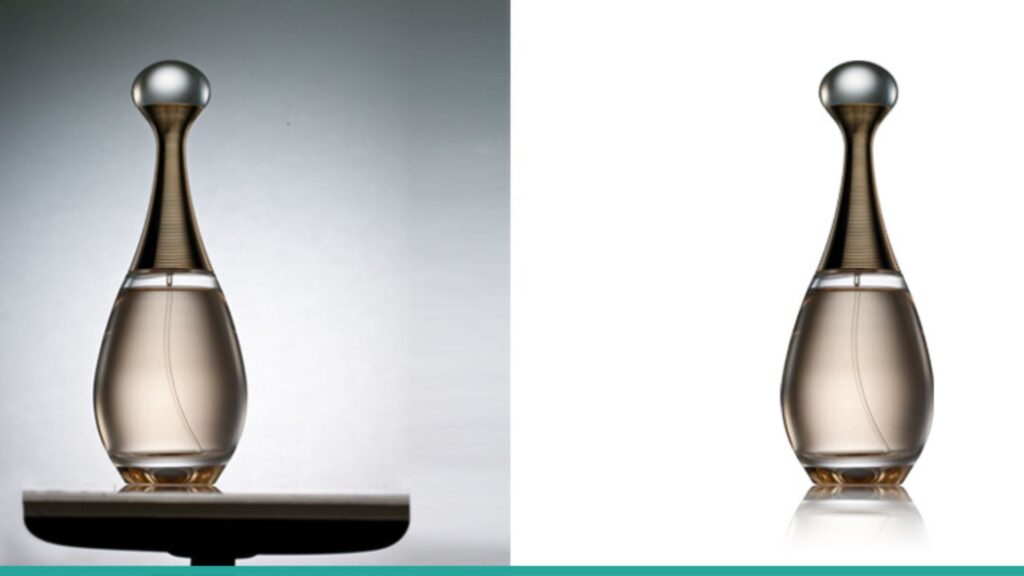
Key Features to Look for in a Photo Shadow Editor
When selecting a photo shadow editor, there are several key features you should consider to ensure it meets your professional needs. These features will enable you to create realistic and aesthetically pleasing shadows with ease and precision.
Advanced Shadow Manipulation Tools
A top-tier photo shadow editor should offer advanced tools for manipulating shadows. This includes options for adjusting the opacity, angle, and softness of shadows, as well as the ability to create custom shadow shapes. These tools allow you to fine-tune shadows to match the lighting conditions and perspective of your images, resulting in a more natural and realistic look.
Layer Support
Layer support is another crucial feature to look for. Layers enable you to work on different elements of your image separately, giving you greater control and flexibility. With layers, you can adjust shadows without affecting other parts of the image, making it easier to achieve the perfect balance between light and shadow.
Blending Modes
Blending modes are essential for creating seamless and realistic shadows. A good photo shadow editor should offer a variety of blending modes that allow you to combine shadows with other elements in your image effectively. This helps in achieving a cohesive look where shadows blend naturally with the surrounding areas.
Real-Time Preview
The ability to see changes in real-time is invaluable for any photo editing task. Look for an editor that provides a real-time preview of shadow adjustments, allowing you to see the impact of your changes immediately. This feature can save you a significant amount of time and effort, ensuring that you achieve the desired results more efficiently.
High-Resolution Output
For professional results, it’s essential to work with high-resolution images. Ensure that the photo shadow editor you choose supports high-resolution output, maintaining the quality and detail of your images. This is particularly important for prints and large-scale projects where image quality cannot be compromised.
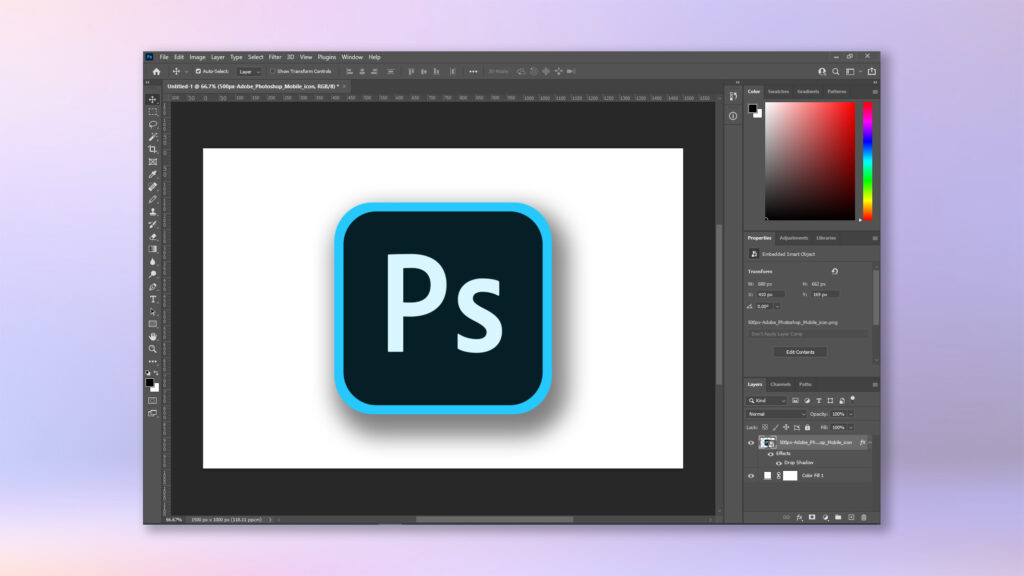
Popular Photo Shadow Editors in the Market
There are several photo shadow editors available in the market, each offering a unique set of features and capabilities. Here are some of the most popular options among professional photographers and editors:
Adobe Photoshop
Adobe Photoshop is a powerhouse in the world of photo editing, and its shadow manipulation tools are no exception. With its extensive range of features, including advanced layer support, blending modes, and real-time preview, Photoshop provides unparalleled control over shadows. Its robust set of tools makes it a preferred choice for many professionals.
GIMP (GNU Image Manipulation Program)
GIMP is a free and open-source photo editor that offers a wide range of features suitable for shadow editing. While it may not be as feature-rich as Photoshop, GIMP provides a solid set of tools for creating and manipulating shadows, making it a great option for those on a budget.
CorelDRAW Graphics Suite
CorelDRAW Graphics Suite is another powerful option for photo shadow editing. Known for its user-friendly interface and comprehensive toolset, CorelDRAW offers advanced shadow manipulation capabilities, including custom shadow shapes and blending modes. It is a popular choice among graphic designers and illustrators.
Affinity Photo
Affinity Photo is a relatively new player in the photo editing arena but has quickly gained a reputation for its powerful features and affordability. It offers advanced shadow manipulation tools, layer support, and high-resolution output, making it a strong contender for professional photo editing tasks.
Evaluating the Usability and Interface
The usability and interface of a photo shadow editor can significantly impact your editing workflow. An intuitive and user-friendly interface allows you to work more efficiently, focusing on the creative aspects of your work rather than getting bogged down by complex menus and controls.
Intuitive Design
Look for a photo shadow editor with an intuitive design that makes it easy to access and use its features. A well-organized interface with clearly labeled tools and options can streamline your editing process, reducing the learning curve and allowing you to produce professional results more quickly.
Customizable Workspace
A customizable workspace is another valuable feature to consider. Being able to arrange tools and panels according to your preferences can enhance your workflow, making it easier to access the features you use most frequently. This level of customization can help you work more efficiently and comfortably.
Tutorials and Support
Having access to tutorials and support can be incredibly beneficial, especially if you’re new to a particular photo shadow editor. Look for software that offers comprehensive tutorials, user guides, and customer support to help you get the most out of its features. This can make a significant difference in your ability to achieve professional results.
Considering the Cost and Licensing
The cost and licensing of a photo shadow editor are important factors to consider, especially for professionals working within a budget. Different editors offer various pricing models, from one-time purchases to subscription-based plans.
One-Time Purchase vs. Subscription
Decide whether a one-time purchase or a subscription model works best for your needs. A one-time purchase can be more cost-effective in the long run, but subscription models often provide access to regular updates and new features. Consider your budget and how frequently you plan to use the software when making your decision.
Free Trials and Demos
Many photo shadow editors offer free trials or demos, allowing you to test the software before committing to a purchase. Take advantage of these trials to evaluate the features, usability, and overall performance of the editor. This can help you make an informed decision and ensure that you choose the right tool for your needs.
Analyzing Performance and Speed
Performance and speed are crucial aspects to consider when selecting a photo shadow editor. Slow and laggy software can hinder your workflow, leading to frustration and decreased productivity.
System Requirements
Check the system requirements of the photo shadow editor to ensure it is compatible with your hardware. Some editors may require more powerful systems to run smoothly, so make sure your computer meets the necessary specifications to avoid performance issues.
Performance Reviews
Read performance reviews from other users to get an idea of how well the software performs in real-world scenarios. Look for feedback on speed, stability, and overall performance to ensure that the editor can handle your editing tasks efficiently.
Integrating with Other Tools and Workflows
Integration with other tools and workflows is an important consideration for professionals who use multiple software in their editing process. A photo shadow editor that integrates seamlessly with your existing tools can enhance your workflow and improve efficiency.
Compatibility with Other Software
Ensure that the photo shadow editor you choose is compatible with other software you use, such as Lightroom, Illustrator, or video editing tools. Compatibility can simplify the process of transferring files and maintaining a smooth workflow.
Plugin Support
Plugin support can extend the functionality of your photo shadow editor, allowing you to add specialized tools and features. Look for software that supports plugins and has a robust ecosystem of third-party extensions to enhance your editing capabilities.
Testing the Photo Shadow Editor
Before making a final decision, it’s important to test the photo shadow editor thoroughly. This will help you determine if it meets your specific needs and preferences.
Practical Use Cases
Test the editor with practical use cases that reflect your typical editing tasks. This will give you a better understanding of how well the software performs in real-world scenarios and whether it can handle your requirements.
Trial Projects
Consider using trial projects to evaluate the editor’s features and performance. This can provide valuable insights into its capabilities and help you make an informed decision.
Making the Final Decision
Choosing the best photo shadow editor for professional results involves careful consideration of various factors, including features, usability, cost, performance, and compatibility. By taking the time to evaluate these aspects and test different options, you can find the editor that best suits your needs and helps you achieve stunning, professional-quality images.
Weighing the Pros and Cons
Make a list of the pros and cons of each photo shadow editor you are considering. This can help you compare the different options and make a well-informed decision.
Seeking Recommendations
Seek recommendations from other professionals in your field. Their experiences and insights can provide valuable guidance and help you choose the right photo shadow editor for your needs.
In conclusion, selecting the best photo shadow editor requires careful consideration of various factors, including the features, usability, cost, performance, and compatibility of the software. By evaluating these aspects and testing different options, you can find the editor that best suits your needs and helps you achieve professional-quality results. With the right photo shadow editor, you can enhance the depth, dimension, and realism of your images, making them stand out in a competitive market.














