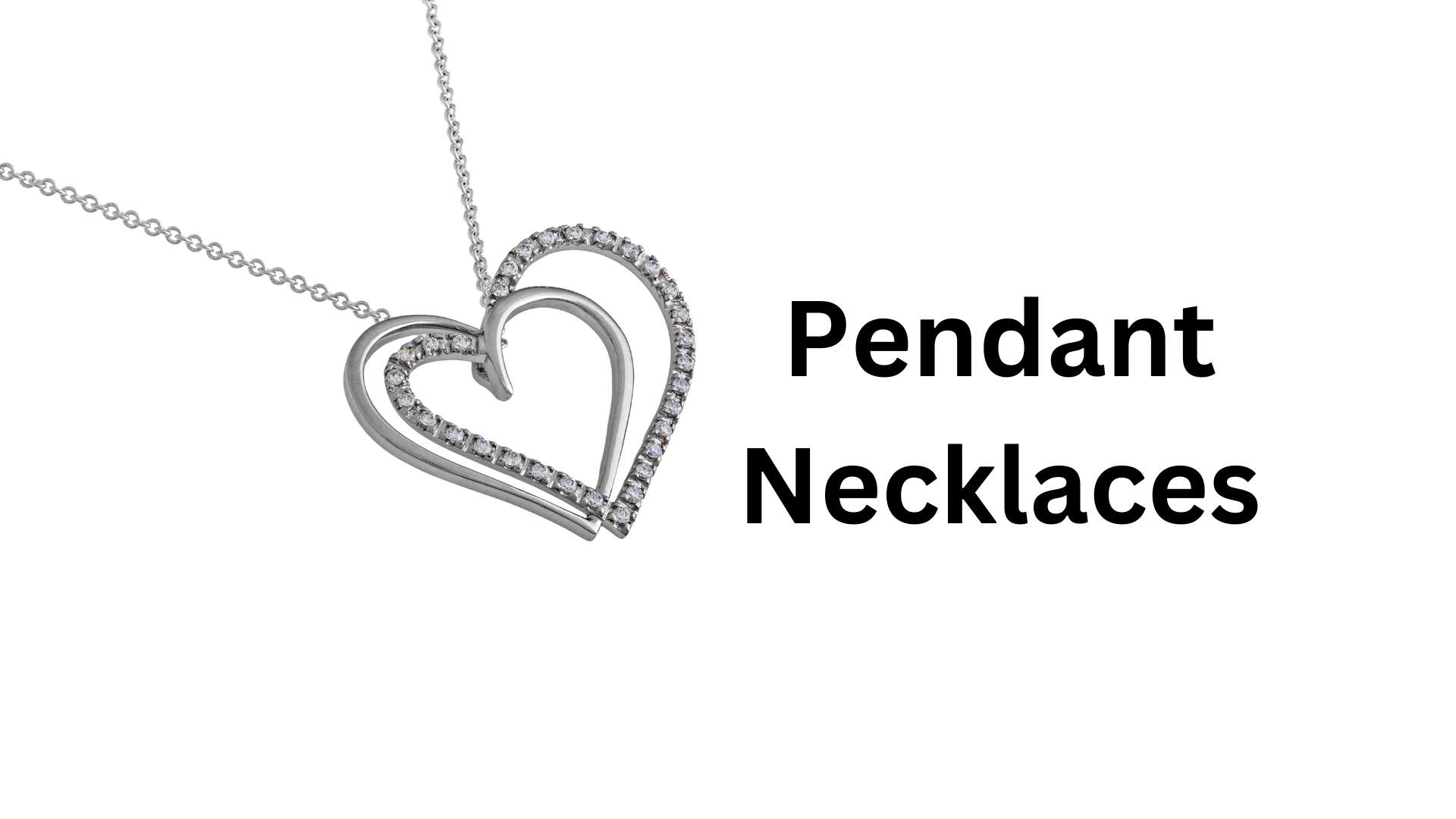Colour grading is an essential process in filmmaking, video production, and photography. It’s the magic touch that can transform your visuals from ordinary to extraordinary by enhancing the mood, tone, and overall aesthetic of your content. Whether you’re an amateur videographer or a professional filmmaker, having access to the right colour grading platform can make all the difference. In this article, we’ll explore the top 7 online colour grading platforms that can help you achieve stunning visual effects.
What is Colour Grading?
Colour grading is the process of altering and enhancing the colour of a motion picture, video image, or still image. It involves adjusting various elements like contrast, saturation, hue, and brightness to create a particular mood or visual style. Think of it as the final brushstroke on a painting that brings the whole piece to life.
Importance of Colour Grading in Visual Content
Colour grading is crucial because it affects how the audience perceives your visual content. It can evoke emotions, set the scene’s tone, and make your content look more polished and professional. Without proper colour grading, even the most well-shot footage can appear flat and unengaging.
Overview of Online Colour Grading Platforms
Thanks to advancements in technology, you no longer need to be tied to a high-end editing suite to achieve professional-grade colour grading. Numerous online platforms now offer robust tools that allow you to grade your footage directly from your web browser. These platforms range from beginner-friendly options to advanced tools for professionals.
Criteria for Choosing an Online Colour Grading Platform
Ease of Use
The interface should be intuitive and user-friendly, especially if you’re new to colour grading. Look for platforms that offer tutorials and support to help you get started.
Features and Tools
Consider what tools are available for colour grading. Does the platform offer advanced features like LUTs, colour wheels, and curves? What about preset filters and effects?
Compatibility with Various File Formats
Ensure the platform supports the file formats you’ll be working with, whether they are RAW files, MP4s, or any other format commonly used in video production.
Price and Subscription Plans
Finally, consider your budget. Some platforms offer free versions with basic features, while others require a subscription for access to their full suite of tools. Choose one that fits your needs and budget.
Top 7 Online Colour Grading Platforms
1. DaVinci Resolve
Overview:
DaVinci Resolve is a top-tier colour grading software widely used in the film industry. Known for its powerful grading tools, it offers everything from basic corrections to advanced grading techniques.
Key Features:
- Advanced colour grading tools
- Multi-layer timeline
- Support for HDR grading
- Collaboration tools for teams
Pros:
- Industry-standard tools
- Free version available
- Extensive tutorials and resources
Cons:
- Steep learning curve for beginners
- Requires a powerful computer for optimal performance
2. Adobe Premiere Pro
Overview:
Adobe Premiere Pro is a leading video editing software that includes powerful colour grading features. Its integration with other Adobe products makes it a favourite among professionals.
Key Features:
- Lumetri Colour panel for grading
- Integration with Adobe After Effects and Photoshop
- Real-time editing and playback
Pros:
- Versatile and feature-rich
- Seamless integration with Adobe Creative Cloud
- Regular updates and support
Cons:
- Subscription-based pricing
- Can be overwhelming for beginners
3. Filmora
Overview:
Filmora is an accessible video editing platform that offers basic to intermediate colour grading tools. It’s ideal for beginners or those on a budget.
Key Features:
- User-friendly interface
- Built-in presets and effects
- Colour correction tools
Pros:
- Easy to use
- Affordable pricing
- Regular updates with new features
Cons:
- Limited advanced features
- Watermark on videos in the free version
4. Final Cut Pro
Overview:
Final Cut Pro is Apple’s professional video editing software, widely used by filmmakers and video editors on Mac. It offers robust colour grading tools.
Key Features:
- Colour wheels and curves
- HDR support
- Advanced colour matching tools
Pros:
- Optimized for Mac systems
- Powerful and professional-grade tools
- No subscription—one-time purchase
Cons:
- Mac-only software
- Expensive for occasional users
5. Color Finale
Overview:
Color Finale is a colour grading plugin for Final Cut Pro that enhances its capabilities. It’s perfect for editors who need more advanced grading tools.
Key Features:
- Layer-based grading
- LUT support
- Colour correction and grading presets
Pros:
- Seamless integration with Final Cut Pro
- Advanced grading features
- Regular updates
Cons:
- Requires Final Cut Pro
- Additional cost for the plugin
6. Lightworks
Overview:
Lightworks is a professional video editing software that offers robust colour grading tools. It’s used by both amateurs and professionals.
Key Features:
- Real-time colour correction
- LUTs and grading presets
- Advanced timeline editing
Pros:
- Professional-grade tools
- Free version available
- Cross-platform compatibility (Windows, Mac, Linux)
Cons:
- Limited features in the free version
- Interface can be complex for beginners
7. HitFilm Express
Overview:
HitFilm Express is a free video editing software that combines editing, visual effects, and colour grading in one platform.
Key Features:
- Advanced colour grading tools
- Integrated visual effects
- Support for 4K video
Pros:
- Free to use with optional paid add-ons
- Wide range of features
- Active user community and support
Cons:
- Steep learning curve
- Some advanced features require purchase
How to Get Started with Colour Grading
Basic Colour Grading Techniques
Starting with basic techniques is key to achieving good results. Learn to adjust exposure, contrast, and saturation to bring out the best in your footage.
Understanding Colour Wheels and Curves
Colour wheels allow you to adjust the shadows, midtones, and highlights, while curves give you more control over the tonal range of your image. Mastering these tools is essential for advanced grading.
Tips for Achieving the Best Results
- Always work on a calibrated monitor to ensure colour accuracy.
- Use reference images to match colours across your clips.
- Don’t overdo it—sometimes subtle changes make the biggest impact.
Advanced Colour Grading Techniques
Matching Colour Across Clips
Ensuring consistent colour across different clips is crucial. Use colour matching tools to keep your footage looking cohesive.
Using LUTs (Look-Up Tables)
LUTs are pre-set colour profiles that can give your footage a specific look. They’re a great way to quickly apply a consistent style across your project.
Creating Custom Presets
Once you’ve found a look you like, save your settings as a custom preset. This will save you time on future projects and ensure consistency across your work.
Conclusion
Choosing the right online colour grading platform depends on your needs, experience level, and budget. Whether you’re a beginner looking for something simple like Filmora or a professional seeking advanced tools like DaVinci Resolve, there’s a platform out there for you. The key is to experiment, practice, and find the tools that work best for your workflow.
FAQs
What is the difference between colour grading and colour correction?
Colour correction is the process of adjusting the colours in your footage to look natural and balanced. Colour grading, on the other hand, is more about creating a specific look or style.
Can beginners use these platforms effectively?
Yes, many of these platforms offer beginner-friendly tools and tutorials to help you get started.
Are there free options available for colour grading?
Yes, platforms like DaVinci Resolve, Lightworks, and HitFilm Express offer free versions with powerful colour grading tools.
How can I improve my colour grading skills?
Practice is key. Start with basic adjustments, study films or videos that inspire you, and consider taking online courses to deepen your understanding.
Which platform is best for professional filmmakers?
DaVinci Resolve and Adobe Premiere Pro are widely regarded as the best options for professional filmmakers due to their advanced features and industry-standard tools.