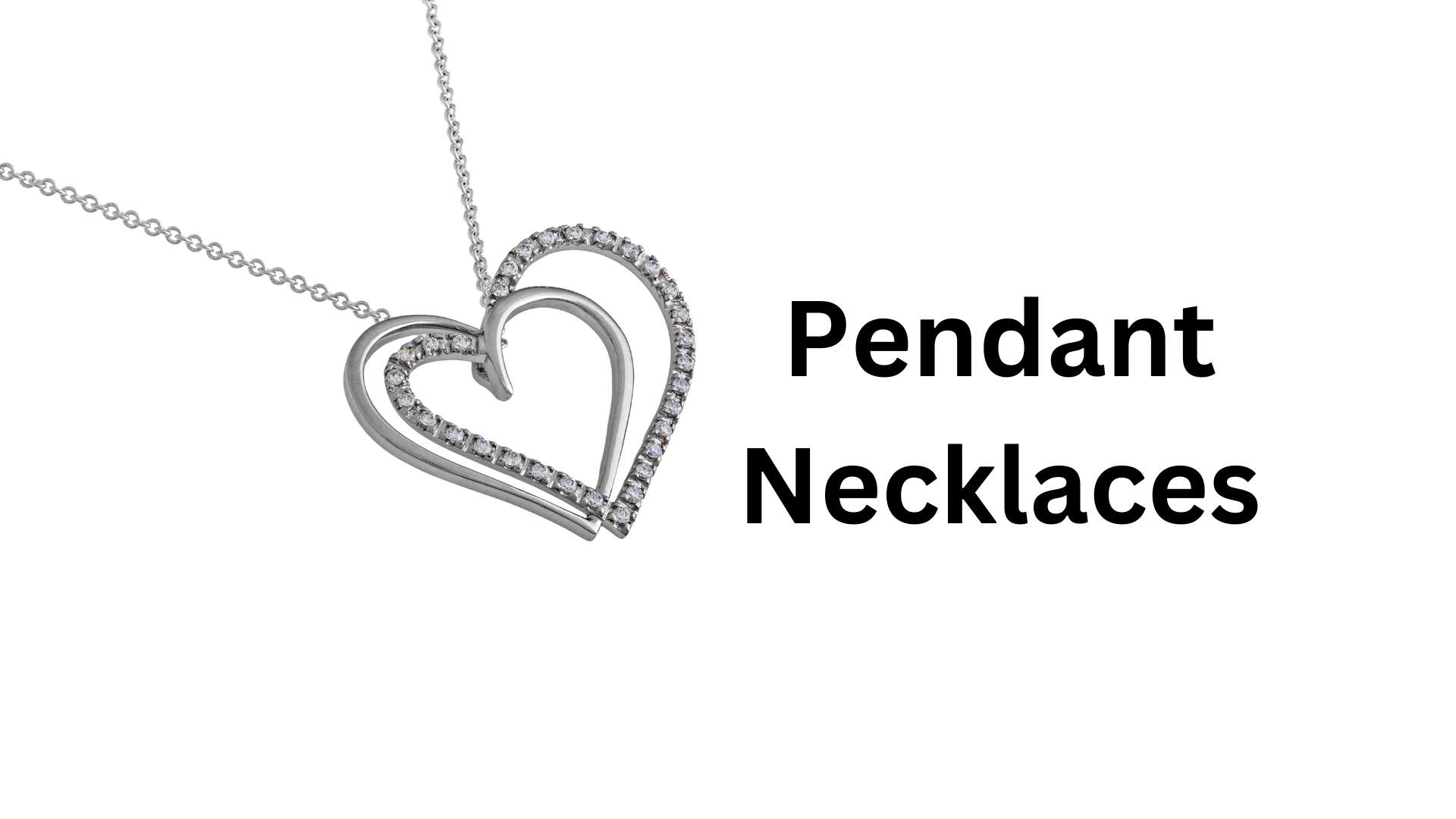In the highly competitive world of e-commerce, standing out requires more than just having great products. You need visually captivating images that draw the attention of potential customers. One of the most innovative and effective techniques for showcasing apparel is Ghost Mannequin Editing. This editing process removes the mannequin from product images, leaving behind a floating, three-dimensional representation of your clothing. By doing so, it highlights your product’s natural shape and fit, providing a clean and professional look that encourages customers to imagine the item on themselves. Let’s dive into the creative potential of ghost mannequin editing and how it can reveal the true beauty of your products.
What is Ghost Mannequin Editing?
Ghost Mannequin Editing is a photo editing technique that combines multiple images of a product to remove any mannequins or models used during the shoot. The result is a lifelike, hollow appearance where the garment seems to stand on its own. This creates a focus purely on the product, eliminating distractions like human models or mannequins, which can take attention away from the clothing itself. This method gives customers a clear view of the garment, helping them visualize its fit, shape, and design.
Why Use Ghost Mannequin Editing in E-commerce?
With the rise of online shopping, high-quality product images have become essential. Customers no longer have the ability to touch or try on products in person, so your images must do the convincing. Ghost Mannequin Editing is an invaluable tool for making your clothing look professional, clean, and attractive. The crisp and consistent presentation enhances the overall appeal of your online store, increases customer confidence, and ultimately boosts conversions.
How Ghost Mannequin Editing Works
The process of Ghost Mannequin Editing involves several key steps. First, multiple photographs are taken of the product on a mannequin. Then, in post-production, the mannequin is digitally removed, and various images are merged together to maintain the shape and fit of the product. This creates a seamless, polished final image.
Taking Multiple Shots
To achieve the perfect ghost mannequin effect, you’ll need several photographs of your garment. Capture the front, back, and detailed close-up shots of areas such as collars, cuffs, or inside linings. These images will later be merged to give a complete view of the product.
Removing the Mannequin
Once the photos are captured, the mannequin is digitally removed using professional editing software like Adobe Photoshop. Editors carefully mask out the mannequin, ensuring that the natural flow and fit of the clothing remain intact.
Merging the Images
After the mannequin is removed, the images are combined. This includes merging the front and back images, as well as any interior details, to create a cohesive final image. The goal is to make the product look as though it’s being worn by an invisible figure.
Benefits of Creative Ghost Mannequin Editing
Showcasing Product Details
One of the most significant benefits of Ghost Mannequin Editing is that it allows you to highlight intricate details of your product. Features like stitching, fabric texture, and unique design elements become the focus. This level of detail can make a big difference in convincing customers to make a purchase.
Consistency Across Product Lines
With Ghost Mannequin Editing, all of your product images can maintain a consistent and professional look. Consistency is key in e-commerce, as it builds trust with customers and creates a cohesive brand image. Whether you’re selling jackets, dresses, or accessories, ghost mannequin editing ensures uniformity in how your products are presented.
Cost-Effective Solution
Compared to traditional model photography, Ghost Mannequin Editing is a cost-effective alternative. You won’t need to hire models or pay for an expensive photo shoot. Instead, you can use mannequins and achieve the same professional, clean images that enhance your product’s appeal.
Key Tools for Ghost Mannequin Editing
While Photoshop is the most commonly used software for Ghost Mannequin Editing, there are other tools available that can help you achieve great results.
Adobe Photoshop
Photoshop is the industry standard for image editing, offering powerful tools for masking, layer merging, and precise adjustments. It’s the preferred software for professionals, providing complete control over every aspect of Ghost Mannequin Editing.
Alternative Tools: GIMP and Affinity Photo
For those seeking a free or more affordable alternative, GIMP and Affinity Photo offer excellent options. While these programs may not have all the advanced features of Photoshop, they are still capable of producing high-quality ghost mannequin images.
Common Mistakes in Ghost Mannequin Editing
Although Ghost Mannequin Editing can create beautiful, professional images, there are common pitfalls to avoid.
Over-Editing
One of the most frequent mistakes in Ghost Mannequin Editing is over-editing. Overly manipulated images can look unnatural and may lose the garment’s authentic appearance. The goal should always be to enhance the product’s natural beauty, not to distort it.
Inconsistent Lighting
Good lighting is crucial in any photography, but it’s especially important in Ghost Mannequin Editing. Inconsistent lighting between different shots can lead to mismatched or unnatural-looking product images. Always use even, controlled lighting for best results.
Tips for Perfect Ghost Mannequin Images
To ensure that your Ghost Mannequin Editing is top-notch, follow these best practices.
Choose the Right Mannequin
Not all mannequins are created equal. When photographing products for Ghost Mannequin Editing, choose a mannequin that complements the garment’s shape. Mannequins with smooth, minimal lines are best, as they create less distraction during editing.
Focus on High-Resolution Images
Using high-resolution images is crucial for professional-quality Ghost Mannequin Editing. The higher the resolution, the more details you’ll be able to capture and enhance in post-production, resulting in a more polished final image.
Ensure Proper Alignment
When taking multiple shots, ensure that each image is perfectly aligned. Misaligned shots can cause distortion when merging layers, leading to an uneven or unrealistic final product.
Creative Possibilities with Ghost Mannequin Editing
Experiment with Backgrounds
While the primary goal of Ghost Mannequin Editing is to focus on the product, experimenting with subtle backgrounds can add a creative touch. Soft gradients or neutral colors can help your product stand out without overwhelming the viewer.
Play with Shadows and Reflections
Incorporating subtle shadows or reflections can add depth and realism to your ghost mannequin images. These effects make the product look more three-dimensional and enhance its overall appeal.
Ghost Mannequin Editing vs. Flat Lay Photography
Flat lay photography is another popular technique for displaying clothing in e-commerce, but how does it compare to Ghost Mannequin Editing?
Flat Lay Photography: Pros and Cons
Flat lay photography involves laying the product flat on a surface and photographing it from above. While this method is simple and can showcase certain details, it lacks the three-dimensional appeal of Ghost Mannequin Editing. Customers may find it harder to visualize how the product will look when worn.
Why Ghost Mannequin Editing Wins
Unlike flat lay photography, Ghost Mannequin Editing provides a realistic representation of how the clothing fits on a person, without distractions from models or mannequins. It offers a more engaging and dynamic presentation of the product.
Choosing the Right Ghost Mannequin Editing Service
If you don’t have the time or expertise to perform Ghost Mannequin Editing yourself, hiring a professional service can ensure high-quality results.
What to Look for in a Service
When selecting a ghost mannequin editing service, look for professionals with a portfolio of work that demonstrates their experience and skill. Ensure they use high-quality software like Photoshop, offer fast turnaround times, and provide revisions if needed.
The Future of Ghost Mannequin Editing
As e-commerce continues to evolve, so does Ghost Mannequin Editing. The rise of AI-based editing tools and automation is making this technique faster and more accessible. In the future, expect more brands to adopt ghost mannequin photography as a standard for product presentation.
FAQs
What is Ghost Mannequin Editing?
Ghost Mannequin Editing is a technique where the mannequin is digitally removed from product images, creating the illusion that the garment is floating.
How much does Ghost Mannequin Editing cost?
The cost of Ghost Mannequin Editing ranges from $5 to $30 per image, depending on the complexity and service provider.
Is Ghost Mannequin Editing only for clothing?
While primarily used for clothing, Ghost Mannequin Editing can also be applied to accessories such as scarves, hats, and handbags.
What software is best for Ghost Mannequin Editing?
Adobe Photoshop is the industry standard for Ghost Mannequin Editing, though tools like GIMP and Affinity Photo can also be used.
How long does Ghost Mannequin Editing take?
On average, Ghost Mannequin Editing takes between 1 to 3 hours per image, depending on the level of detail involved.