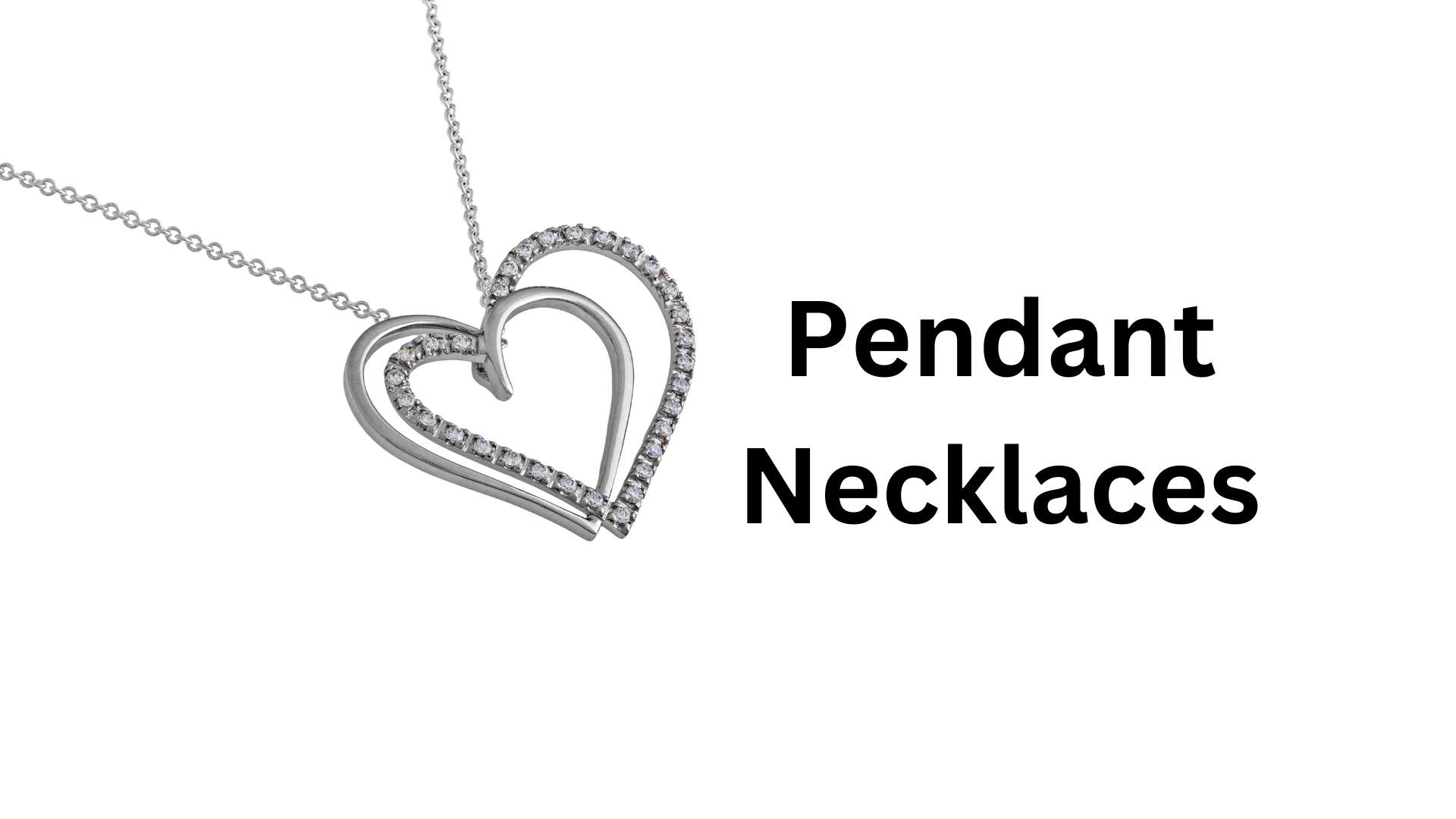In the digital era, high-quality visuals are crucial for capturing attention, whether for social media, professional photography, or video production. One of the most significant aspects of enhancing visuals is color correction. With the rise of AI, color correction has become more accessible and automated, offering powerful tools for users of all skill levels. In this article, we’ll explore the top 7 free AI color correction tools available online in 2024, helping you to elevate your visual content with ease.
What is AI Color Correction?
Definition and Importance
AI color correction involves the use of artificial intelligence to automatically adjust and enhance the colors in images or videos. This technology analyzes the content and suggests or implements corrections that align with professional standards, improving the overall aesthetic appeal. AI-driven tools have revolutionized the color correction process, making it faster, more accessible, and often more accurate than traditional methods.
How AI Enhances Color Correction
AI enhances color correction by learning from vast datasets, recognizing patterns, and applying corrections that mimic the decisions a professional might make. This not only speeds up the workflow but also democratizes the process, allowing even novice users to achieve professional-level results.
Why Use AI Color Correction Tools?
Time Efficiency
Traditional color correction can be time-consuming, requiring a deep understanding of color theory and significant manual effort. AI tools streamline this process, offering one-click solutions or automated adjustments that save time without compromising quality.
Professional Quality Results
AI color correction tools are designed to produce results that meet or exceed professional standards. By leveraging advanced algorithms, these tools can make precise adjustments that enhance the visual appeal of your content, whether it’s for personal use or professional projects.
Accessibility for All Users
One of the most significant advantages of AI color correction tools is their accessibility. These tools are designed to be user-friendly, often featuring intuitive interfaces and preset options that cater to users of all skill levels, from beginners to experts.
Criteria for Selecting the Best AI Color Correction Tools
User-Friendliness
A good AI color correction tool should be easy to navigate, with a clean interface that allows users to make adjustments without needing extensive training or experience.
Features and Capabilities
The best tools offer a wide range of features, including presets, manual adjustments, and AI-driven enhancements. These capabilities allow users to fine-tune their visuals to achieve the desired look.
Compatibility
Compatibility with various file formats and devices is essential. The ideal tool should work seamlessly across different platforms, whether you’re using a desktop, tablet, or smartphone.
Community and Support
A strong user community and robust customer support can make a significant difference in your experience with an AI tool. Access to tutorials, forums, and customer service ensures that you can get help when needed.
Top 7 Free AI Color Correction Tools in 2024
Tool 1: Adobe Express
Key Features
Adobe Express offers powerful AI-driven color correction capabilities, making it an excellent choice for both beginners and professionals. With features like automated color grading and a wide range of presets, this tool allows users to achieve stunning results quickly.
Pros and Cons
Pros:
- Easy to use
- High-quality results
- Wide range of presets
Cons:
- Limited features in the free version
- Requires an Adobe account
User Experience
Users appreciate the intuitive interface and the quality of the results, though some note that the free version’s limitations can be frustrating.
Tool 2: Pixlr
Key Features
Pixlr is a versatile online editor that includes robust AI color correction tools. It offers a mix of automatic adjustments and manual controls, making it suitable for users who want a balance of ease and customization.
Pros and Cons
Pros:
- User-friendly interface
- Powerful AI-driven tools
- No sign-up required for basic use
Cons:
- Ads in the free version
- Limited advanced features compared to premium tools
User Experience
Users enjoy the flexibility of Pixlr, particularly its ability to deliver professional results without the need for a steep learning curve.
Tool 3: Colorcinch
Key Features
Colorcinch is a dedicated photo editor with a focus on AI-powered enhancements. Its color correction tools are particularly well-regarded for their simplicity and effectiveness.
Pros and Cons
Pros:
- AI-driven corrections
- Simple and clean interface
- No sign-up required
Cons:
- Some features locked behind a paywall
- Limited advanced tools for professionals
User Experience
Colorcinch is praised for its straightforward design and the quality of its AI enhancements, making it a popular choice for quick edits.
Tool 4: Fotor
Key Features
Fotor is an all-in-one photo editing tool that includes powerful AI color correction. It’s ideal for users who want a comprehensive editing experience without needing to switch between different tools.
Pros and Cons
Pros:
- Comprehensive editing suite
- High-quality AI corrections
- Mobile app available
Cons:
- Free version has limited export options
- Some advanced features require a subscription
User Experience
Fotor is appreciated for its versatility and the convenience of its mobile app, although the limitations of the free version can be a drawback for some users.
Tool 5: LunaPic
Key Features
LunaPic is a simple yet effective online editor with AI color correction features. It’s a no-frills tool that offers straightforward functionality for quick color adjustments.
Pros and Cons
Pros:
- No sign-up required
- Simple interface
- Fast processing
Cons:
- Limited features compared to other tools
- Interface can feel outdated
User Experience
LunaPic is favored for its ease of use and speed, though it may not satisfy users looking for more advanced features.
Tool 6: DeepAI
Key Features
DeepAI offers AI-driven tools that focus on automated image enhancements, including color correction. It’s a great option for users who want a simple, AI-powered solution.
Pros and Cons
Pros:
- Fully automated adjustments
- No sign-up required
- Simple and quick
Cons:
- Very limited manual controls
- Basic interface
User Experience
DeepAI is a go-to for users who need quick, automated corrections without the need for extensive customization.
Tool 7: Canva
Key Features
Canva is widely known for its design capabilities, but it also includes AI-driven color correction tools. It’s ideal for users who need an all-in-one design platform with powerful editing features.
Pros and Cons
Pros:
- Comprehensive design and editing tools
- Easy to use
- Extensive library of templates and elements
Cons:
- Free version has limited features
- Can be overwhelming for new users
User Experience
Canva is highly regarded for its versatility and the quality of its tools, making it a top choice for both design and editing tasks.
How to Choose the Right AI Color Correction Tool for Your Needs
Consider Your Project Requirements
When choosing a tool, consider the specific needs of your project. Are you looking for quick, automated corrections, or do you need more control and customization? Understanding your requirements will help you select the best tool for the job.
Balance Between Simplicity and Functionality
Finding the right balance between ease of use and advanced features is key. If you’re a beginner, a simpler tool with strong AI capabilities may be the best choice. For more complex projects, a tool that offers both AI and manual controls might be more suitable.
Tips for Effective Color Correction
Understanding Color Theory
A basic understanding of color theory can greatly enhance your ability to make effective corrections. Knowing how colors interact can help you make adjustments that look natural and appealing.
Adjusting Brightness and Contrast
These are fundamental aspects of color correction. Adjusting brightness and contrast can significantly impact the overall look of your image, making it more vibrant and dynamic.
Utilizing Presets and Custom Adjustments
Many AI tools offer presets that can serve as a great starting point. From there, you can make custom adjustments to fine-tune the results to your liking.
Conclusion
In 2024, the availability of free AI color correction tools has made it easier than ever to enhance your visuals. Whether you’re a professional photographer or a casual user, these tools offer powerful features that can help you achieve stunning results. By exploring the options listed above, you can find the perfect tool to meet your needs and elevate your visual content.
FAQs
What is the best free AI color correction tool for beginners?
For beginners, Adobe Express and Canva are excellent choices due to their user-friendly interfaces and powerful AI capabilities.
Can AI tools replace manual color correction completely?
While AI tools can handle many aspects of color correction, manual adjustments may still be necessary for achieving the most precise results.
Are these tools compatible with mobile devices?
Yes, many of the tools listed, such as Fotor and Canva, offer mobile apps that allow for editing on the go.
How do these tools compare to professional software?
These free tools offer impressive features, but they may lack some of the advanced capabilities found in professional-grade software like Adobe Photoshop.
Can I use these tools for video color correction?
Some tools, like Adobe Express, offer basic video editing features, but for more advanced video color correction, dedicated software like DaVinci Resolve may be necessary.