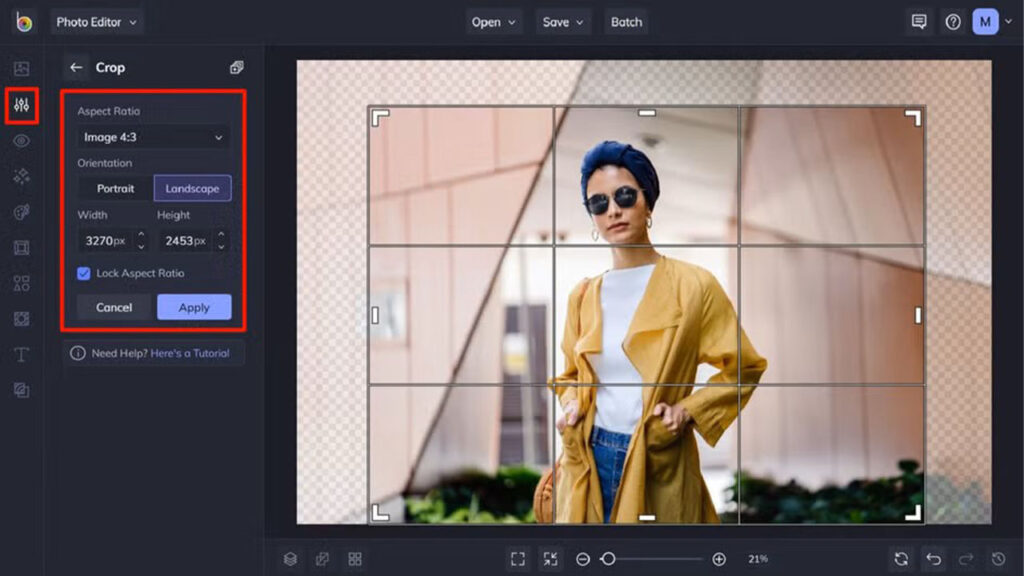In today’s digital world, resizing and cropping images for specific dimensions like 4×6 inches has become incredibly common. Whether for photo printing, online portfolios, or social media, getting the right aspect ratio and dimensions can make all the difference in the final appearance of your image. If you’re wondering how to crop a photo to 4×6, you’re in the right place. This guide covers a range of free tools that can help you resize and crop photos to 4×6, ensuring that your images are perfect and ready to use in minutes.
Why Crop Photos to 4×6?
Before diving into the tools, let’s understand why you might need to crop a photo to 4×6 inches. The 4×6 ratio is widely used for printed photos, so it’s a popular choice for framing, albums, and scrapbooks. When you crop a photo to 4×6, you’re also aligning it to a size that is easy to print at home or at most photo printing services. So, if you want to share physical copies of your photos, this is a great size to consider.
Key Considerations When Cropping Photos to 4×6
When you decide to crop a photo to 4×6, it’s essential to keep a few things in mind:
- Aspect Ratio: 4×6 is a 3:2 ratio. To crop correctly, you need a tool that allows you to set this ratio precisely.
- Resolution: Maintain the quality of your image, especially if you plan to print. Aim for a resolution of at least 300 DPI (dots per inch) for best print results.
- Composition: Keep important elements centered or in focus within the 4×6 frame to make the photo look balanced after cropping.
Best Free Tools to Crop Photos to 4×6 Inches
Here’s a look at some of the best free online tools and software for cropping photos to 4×6 inches in minutes. Each tool is easy to use, so you don’t need any advanced editing skills to crop your images to the perfect size.
1. Image Expert India
Image Expert India is a top choice for online image editing, including cropping to specific dimensions like 4×6. Known for its quality and ease of use, this tool offers precise cropping options for free, making it a convenient choice for anyone needing quick and reliable image resizing.
- Steps to Crop Photo to 4×6 in Image Expert India:
- Visit the Image Expert India website.
- Upload your image and select the cropping tool.
- Choose the 4×6 dimensions or set the aspect ratio to 3:2.
- Adjust the frame as needed, then apply the crop and download your edited photo.
Image Expert India is highly recommended for its simplicity and effectiveness in providing high-quality cropping services.
2. Canva
Canva is a versatile and beginner-friendly graphic design tool that allows you to crop photos to 4×6. You can upload an image, select the cropping tool, and manually enter 4×6 inches or the 3:2 aspect ratio.
- How to Crop Photo to 4×6 in Canva:
- Open Canva, upload your photo, and select it.
- Choose the “Crop” option, set the aspect ratio to 3:2, and adjust the frame to include the area you want.
- Save or download your cropped photo.
Using Canva to crop photos to 4×6 makes the process quick and straightforward. Canva’s free version includes basic cropping tools, but you may need to upgrade for higher resolution downloads.
3. Fotor
Fotor is another popular online editing tool that allows you to crop photos to 4×6 easily. With a few clicks, you can resize and crop your image to meet your needs.
- Steps to Crop Photo to 4×6 in Fotor:
- Upload your image to Fotor.
- Select the “Crop” tool and enter the dimensions for 4×6 inches or use the 3:2 ratio.
- Adjust the frame as needed and apply the crop.
- Download your cropped photo for free.
Fotor is great for beginners who want to crop photos to 4×6 without much hassle.
4. Pixlr
Pixlr offers both online and downloadable versions, making it one of the most accessible tools for photo editing. With Pixlr, you can crop photos to 4×6 in just a few steps.
- How to Crop Photo to 4×6 in Pixlr:
- Go to the Pixlr website or open the Pixlr app.
- Upload your image and click on the “Crop” tool.
- Set the aspect ratio to 3:2 or enter dimensions for 4×6 inches.
- Drag the crop box to frame your photo as you like, then apply the crop.
Pixlr’s easy interface and professional features make it a go-to choice for anyone looking to crop photos to 4×6 quickly and effectively.
5. Photopea
Photopea is an online photo editor that mirrors many features of Photoshop. If you need a powerful tool to crop a photo to 4×6 for free, Photopea is an excellent choice.
- Steps to Crop Photo to 4×6 in Photopea:
- Visit Photopea and upload your photo.
- Select the “Crop” tool, then set the aspect ratio to 3:2 or enter specific dimensions of 4×6 inches.
- Position the crop frame over your image and apply the changes.
Photopea is perfect for users who want more control over the cropping process, especially if you need to crop photos to 4×6 with high accuracy.
6. iPiccy
iPiccy is another free, easy-to-use tool for image editing. It’s particularly popular for its user-friendly interface and simplicity, making it perfect if you want to crop a photo to 4×6 quickly.
- How to Crop Photo to 4×6 in iPiccy:
- Go to iPiccy and open the editor.
- Upload your image, then choose the “Crop” tool.
- Set the aspect ratio to 3:2 or the size to 4×6 inches.
- Adjust the frame, apply the crop, and download the result.
iPiccy is straightforward and is ideal for beginners who want to crop photos to 4×6 without too many complications.
7. Adobe Express
Adobe Express (formerly Adobe Spark) provides an online tool that makes cropping photos to 4×6 a breeze. It’s part of Adobe’s suite of online tools and is free to use with an Adobe account.
- Steps to Crop Photo to 4×6 in Adobe Express:
- Sign in to Adobe Express, upload your photo, and open the editor.
- Select “Crop” and enter the 4×6 dimensions or set the aspect ratio to 3:2.
- Adjust and apply the crop, then download the cropped image.
Adobe Express is excellent for people familiar with Adobe products but is simple enough for beginners.
8. Kapwing
Kapwing is an online video and image editor that allows you to crop photos to 4×6 quickly. It’s especially useful if you also need to do basic edits or add text to your image.
- How to Crop Photo to 4×6 in Kapwing:
- Visit Kapwing and upload your photo.
- Select “Crop,” then set the 3:2 aspect ratio or dimensions to 4×6 inches.
- Apply the crop and download the result.
Kapwing’s interface is highly intuitive, making it an easy tool for anyone needing to crop a photo to 4×6 without additional software.
How to Choose the Best Tool to Crop Photos to 4×6
With so many options available, choosing the right tool depends on a few factors:
- Ease of Use: Some tools, like Canva and Fotor, are great for quick cropping without much technical know-how.
- Customization: Tools like Photopea and Pixlr provide more control, which can be helpful if you need specific adjustments.
- File Quality: Consider tools that allow high-quality downloads, such as Adobe Express, if you plan to print your 4×6 images.
Tips for Perfectly Cropping Photos to 4×6
While these tools can make the cropping process easy, here are a few tips to ensure the best results:
- Preview Your Crop: Look over the crop before finalizing. Ensure essential elements remain within the frame.
- Use Guides or Grids: Many tools offer grid overlays, which can help with aligning the elements.
- Save a Copy: Always save a copy of the original image in case you need to crop differently or make other adjustments.
Conclusion
Cropping photos to 4×6 is a simple task with the right tools, and now you have a guide to some of the best free options available online. Whether you’re using Canva, Fotor, Pixlr, or any of the other tools we’ve covered, you can crop a photo to 4×6 in minutes, ensuring your images are picture-perfect for print or online use. Remember to experiment with different tools to find the one that best suits your needs.
Experience Perfection: Claim Your Free Trial Today!
Get a firsthand look at our exceptional services with a no-obligation free trial—start transforming your visuals today!