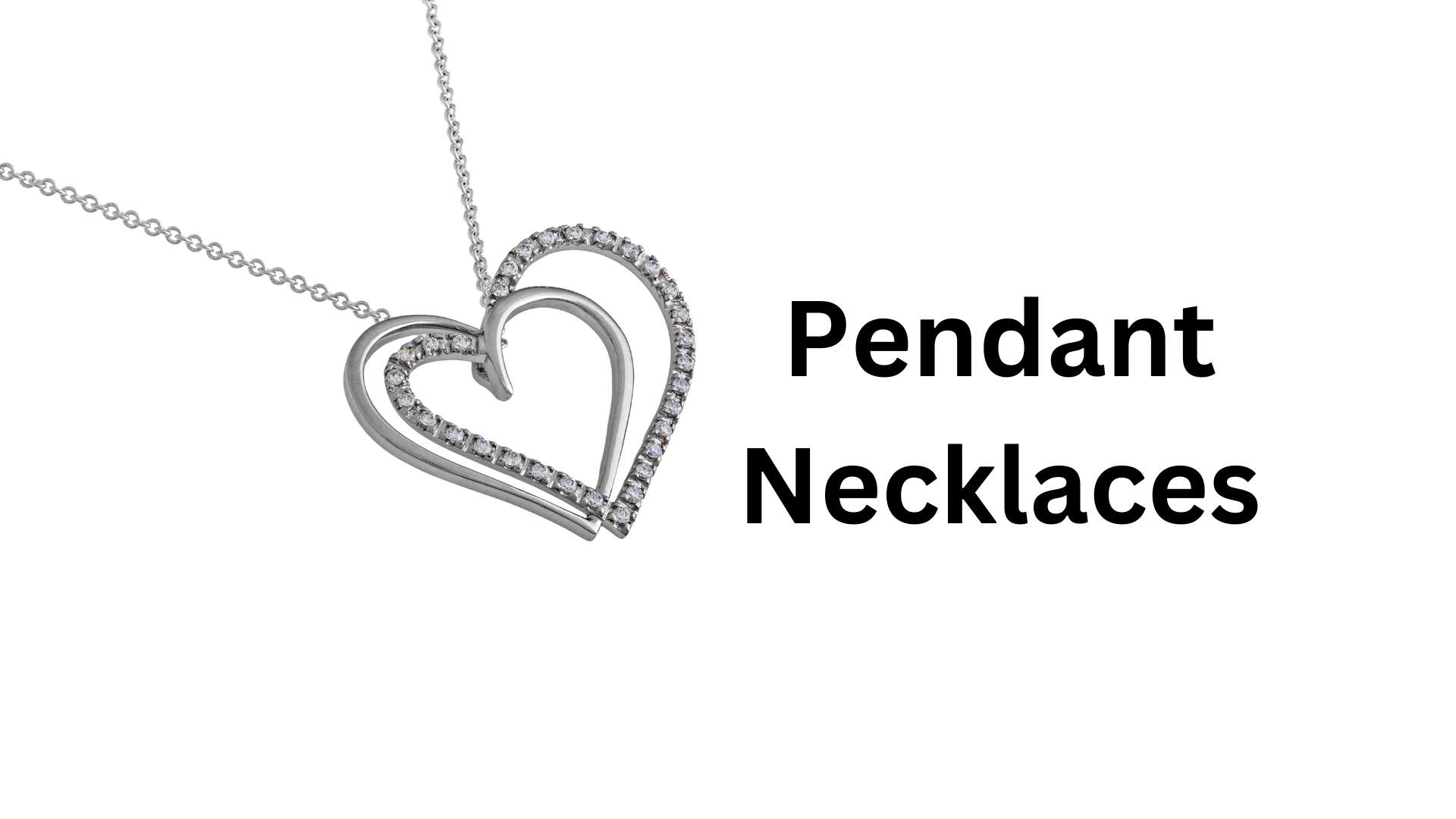Color grading is a vital part of the photo editing process. It can transform a simple image into something visually striking, helping convey a specific mood, enhance aesthetics, and make your photos stand out. Whether you are a professional photographer, a content creator, or someone who simply enjoys capturing beautiful moments, learning how to color grade photos online can take your photography to the next level. In this step-by-step guide, we will walk you through the process of color grading your photos online, providing useful tips and the best tools to help you achieve professional results with minimal effort.
What is Color Grading?
Color grading is the process of adjusting and enhancing the colors and tones in a photograph to achieve a particular look or feel. It goes beyond basic adjustments like exposure or contrast. With color grading, you can alter the entire mood of an image by adjusting shadows, highlights, and midtones, as well as tweaking individual color channels (reds, greens, and blues). This technique is often used in both photography and filmmaking to evoke specific emotions or highlight particular elements within a scene.
Color grading is widely used in various industries, from portrait photography to fashion photography, as well as in social media content creation. The right color grade can bring out the best in an image, create cohesion in a series of photos, and even enhance the story behind the picture.
While traditional color grading was reserved for professionals using advanced editing software like Adobe Photoshop, today, there are many online tools that allow you to easily color grade photos online, whether you’re working on a single image or a whole collection of photos. These tools make it easier than ever to give your photos a polished, professional finish.
Why Color Grading Photos Online?
Color grading photos online offers several advantages over traditional desktop software. For starters, online tools are often more user-friendly, with intuitive interfaces designed for beginners and experts alike. You don’t need to download or install any heavy software on your device—just upload your photos, adjust the settings, and download the results.
Another major benefit of color grading photos online is the accessibility it provides. Whether you’re on the go, working from home, or even in a coffee shop, you can edit your photos from anywhere with an internet connection. Many online tools also allow you to work on your photos in the cloud, ensuring that your files are always backed up and available across different devices.
Additionally, online photo editors tend to be much more affordable than traditional editing software. Many of them offer free versions or trials, which means you can experiment with color grading without making a large financial investment. If you’re a casual photographer or just getting started with photo editing, these free options are a great place to start.
Getting Started: Choose the Right Tool for Color Grading Your Photo Online
The first step in learning how to color grade photos online is choosing the right tool. There are a variety of online photo editors available, ranging from beginner-friendly options to more advanced tools that offer in-depth features. Here are some of the best online tools for color grading photos:
- Image Expert India – Image Expert India is a powerful online tool specifically designed for photo enhancement and color grading. This platform offers AI-based color correction and advanced editing features, enabling users to quickly and easily enhance their photos. The intuitive interface makes it perfect for both beginners and professionals looking to achieve professional-level color grading in just a few clicks.
- Canva – Canva is one of the most popular online design tools, and it comes with a simple yet powerful photo editor. You can upload your images and use the built-in filters and color grading options to enhance your photos. It’s perfect for beginners who want quick and easy results.
- Fotor – Fotor is another easy-to-use online photo editor that offers an array of editing options, including color grading. It features various presets that you can apply to your photos, as well as the ability to adjust the color balance, contrast, and saturation to get the desired look.
- Pixlr – Pixlr is a more advanced online photo editor with a wide range of editing tools, including color grading features. It provides detailed control over shadows, highlights, and midtones, making it ideal for users who want more customization in their color grading process.
- Photopea – Photopea is a powerful free photo editor that works similarly to Adobe Photoshop. It supports layers and advanced tools, allowing you to do detailed color grading photo online, including adjusting the hue and saturation of individual colors.
- Polarr – Polarr is an excellent tool for color grading, offering both free and premium versions. It has advanced features for fine-tuning the color of your photos, including custom filters and AI-powered tools that can suggest the best color corrections for your image.
When choosing a color grading photo online tool, consider factors like ease of use, the level of control you want over your image, and the features offered by the platform. Many of these tools offer free trials or basic versions, so you can experiment with them to find the one that works best for your needs.
Step 1: Upload Your Image
The first step in color grading photo online is uploading the image you want to edit. This process is usually simple—most online tools will have a clear button or drag-and-drop functionality to add your photo to the platform. Once your image is uploaded, you can begin the editing process.
It’s a good idea to choose a high-quality image to start with, as this will give you more flexibility when applying color grading adjustments. Images with sufficient resolution and detail will allow you to make more precise adjustments and will yield better results overall.
Step 2: Adjust the Basic Settings
Before you dive into color grading, it’s a good idea to adjust the basic settings of your photo. Most online tools will provide you with options to fine-tune basic aspects like exposure, contrast, brightness, and sharpness. These adjustments help set the foundation for color grading, ensuring your photo has the right balance and is properly exposed.
Start by correcting any exposure issues in the image, making sure the highlights and shadows are well balanced. If the photo looks too dark or too light, adjusting the exposure or brightness can help bring out more details. Contrast adjustments can make the photo appear more dynamic by increasing the difference between light and dark areas.
Once you’ve made these initial adjustments, you’re ready to move on to the color grading process.
Step 3: Tweak the Color Balance
One of the first steps in color grading photo online is adjusting the color balance. The color balance affects the overall tone of the image, and it can dramatically change the way your photo feels. You can typically adjust the temperature and tint.
For example, adjusting the temperature slider can make your photo warmer (more orange) or cooler (more blue). This is useful when you want to give your photo a certain atmosphere. If you’re editing a landscape photo and want to create a cozy, golden hour effect, increasing the warmth of the image can help achieve that. Alternatively, lowering the temperature can make your photo look cooler and more dramatic, which works well for outdoor or urban photography.
The tint control can help you adjust the green or magenta hues in the image. If you notice that your photo has an unnatural greenish or purplish cast, adjusting the tint can help restore a more natural color balance.
Step 4: Adjust the Saturation and Vibrance
Next, you can adjust the saturation and vibrance of the colors in your photo. Saturation refers to the intensity of the colors, and increasing it will make the colors more vivid. Vibrance, on the other hand, is a more subtle adjustment that affects only the less-saturated colors in your image, allowing you to enhance those areas without over-saturating the entire photo.
Increasing saturation can give your photo a more vibrant and energetic feel, while reducing it can create a more muted and subtle look. Vibrance adjustments are useful when you want to make the colors pop without making the entire image too overpowering.
Step 5: Use Color Grading Presets or Filters
Many online photo editors come with built-in color grading presets or filters that can instantly transform your photo. These presets apply a series of color adjustments that give your photo a unique look, such as a vintage, cinematic, or black-and-white effect. Filters are great for users who want a quick and easy way to color grade photo online without having to manually adjust all the settings.
However, you can still fine-tune the settings of the preset or filter to better suit your photo. By adjusting the intensity of the preset, you can achieve a more customized look that feels natural and balanced.
Step 6: Fine-Tune the Shadows, Highlights, and Midtones
One of the more advanced aspects of color grading photo online is working with the shadows, highlights, and midtones. By adjusting these elements individually, you can create depth, contrast, and mood in your photo.
Darkening the shadows can give your photo a more dramatic, moody effect, while brightening the highlights can make the lighter areas pop. Tweaking the midtones can help balance the overall exposure and ensure that the colors and details in the middle range of the photo are well represented.
Many online photo editors allow you to adjust these three areas separately, giving you more control over the final result. This is where you can really get creative and start experimenting with the overall mood of the photo.
Step 7: Apply Final Adjustments and Export Your Image
Once you’re happy with the color grading of your photo, it’s time to apply any final adjustments. This might include sharpening the image, reducing noise, or cropping it to improve composition. You can also add text or graphics if you plan to share the photo online or use it for marketing purposes.
Finally, export your image in the desired file format (usually JPEG or PNG) and download it to your device. Most online tools will offer different quality settings, so you can choose whether you want to save your photo in high quality for printing or a smaller file size for web use.
Conclusion
Color grading photo online is an incredibly powerful way to enhance the visual appeal of your images. By following this step-by-step guide, you can learn how to adjust the colors, tones, and overall mood of your photos with ease. Whether you’re a beginner or a seasoned photographer, online color grading tools make it accessible for everyone to produce professional-looking results without the need for expensive software or complicated techniques.
With just a few simple adjustments, you can bring out the best in your photos and create stunning images that capture attention and evoke emotions. So, start experimenting with color grading today, and unlock the full potential of your photography.
Experience Perfection: Claim Your Free Trial Today!
Get a firsthand look at our exceptional services with a no-obligation free trial—start transforming your visuals today!