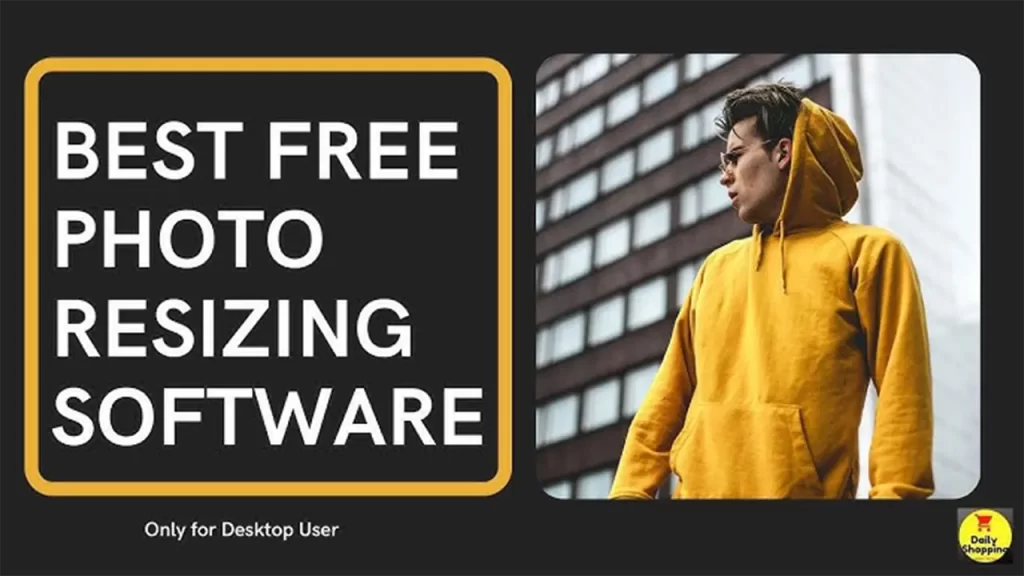In the digital age, the ability to resize images efficiently is crucial for many industries, including photography, e-commerce, social media, and web design. Whether you need to resize a single image or multiple photos for your projects, having the right photo resizing software can significantly speed up your workflow. In this article, we’ll delve into the best photo resizing software available in 2024, offering a detailed overview of each tool and how it can help enhance your productivity.
Adobe Photoshop: The Classic Choice for Professionals
When it comes to photo editing, Adobe Photoshop has long been the go-to software for professionals. While it offers a vast array of features, its photo resizing capabilities are equally impressive. Adobe Photoshop allows users to resize images with ease while maintaining the highest quality possible. The software offers both pixel-based and percentage resizing options, giving users the flexibility to scale images precisely how they need.
Beyond resizing, Adobe Photoshop is known for its advanced editing features, such as layer management, color correction, and more. As part of Adobe’s Creative Cloud suite, it offers integration with other tools, making it a top choice for professional photographers, designers, and businesses.
For more information, visit Adobe Photoshop.
GIMP: A Free and Open-Source Alternative
If you’re looking for best photo resizing software without breaking the bank, GIMP (GNU Image Manipulation Program) is an excellent free alternative to Photoshop. GIMP provides powerful image editing features, and its resizing tool is user-friendly. You can adjust image dimensions by specifying pixel size or percentage, making it suitable for users who require quick resizing without compromising image quality.
GIMP supports various file formats, and its open-source nature means that it’s constantly updated by a community of developers. Whether you’re working on a hobby project or need a professional-level photo editor without the cost, GIMP can help.
To learn more, visit GIMP.
IrfanView: Lightweight and Fast Resizing Software
IrfanView is another free, lightweight photo viewer and editor that’s widely regarded as one of the best photo resizing software options. It’s fast, efficient, and supports a wide range of file formats, which makes it a favorite among photographers and designers alike. Resizing images with IrfanView is simple—just open your image and go to the “Resize” option, where you can adjust the image size with a few clicks.
While it’s not as feature-packed as other tools like Photoshop, IrfanView offers a straightforward solution for resizing photos quickly and in bulk. If you need to resize a large batch of images for an e-commerce site or social media, IrfanView can save you time.
Check it out on IrfanView.
Pixlr: Online Resizing Made Easy
For those who prefer working in the cloud, Pixlr is a fantastic online photo editor that includes easy-to-use resizing tools. Pixlr allows you to resize photos without installing any software, making it ideal for quick tasks on the go. It also offers the flexibility to resize photos in both pixel dimensions and percentage.
Pixlr’s intuitive interface and free version make it an excellent choice for users looking for a simple and effective online tool. It also integrates with popular cloud storage platforms, so accessing your images is easy.
You can start using Pixlr at Pixlr.
Fotor: The All-in-One Resizing Tool
Fotor is another popular best photo resizing software that offers an easy-to-use interface, making it ideal for both beginners and experienced users. Along with photo resizing, Fotor also provides various editing tools, including filters, color adjustments, and cropping features. Whether you’re working on a single image or a batch, Fotor’s resizing tool ensures that your photos retain their sharpness and clarity.
Fotor’s user-friendly design and cloud-based system make it a reliable tool for e-commerce businesses, photographers, and anyone in need of a quick photo resizing solution.
Visit Fotor to try it out.
ResizeImage.net: Simple and Effective
If you’re searching for a no-frills online solution, ResizeImage.net is one of the best photo resizing software options available. It offers a straightforward interface where you simply upload your image, choose the desired size, and download the resized file. It’s perfect for users who need to resize photos without unnecessary complexity.
ResizeImage.net also offers basic image editing features like cropping, rotating, and adjusting quality, making it a versatile tool for those who prefer simplicity over advanced features.
Give it a try at ResizeImage.net.
BatchPhoto: Ideal for Bulk Resizing
For users who need to resize multiple images simultaneously, BatchPhoto is one of the best photo resizing software solutions. It allows you to resize thousands of images in just a few clicks, making it ideal for e-commerce, product photography, and other businesses that require bulk image resizing.
BatchPhoto also supports other essential editing tasks, such as renaming files, applying filters, and converting file formats. The batch-processing feature makes it a great tool for those who need to streamline their workflow.
Learn more at BatchPhoto.
PhotoScape X: Versatile and Beginner-Friendly
PhotoScape X is an easy-to-use software that offers both photo resizing and a variety of other editing features. It supports batch resizing, making it perfect for users who need to resize multiple images at once. In addition to resizing, PhotoScape X provides tools for enhancing, retouching, and correcting images, offering a comprehensive suite of features in one package.
Whether you’re resizing photos for personal use or for a business, PhotoScape X offers a good balance of simplicity and functionality.
You can download it from PhotoScape X.
Resizing.app: Streamlined Online Resizing Tool
Resizing.app is a highly-rated online tool that helps you resize images with ease. The interface is simple, and the resizing process is quick and efficient. You can specify dimensions in pixels or choose a percentage reduction, and the website will automatically resize your image while maintaining its quality.
This tool is ideal for those who need to resize photos on the fly without needing to install software. The online platform ensures that it works across different devices, from desktops to mobile phones.
Access it at Resizing.app.
Canva: More Than Just a Resizing Tool
Canva is a widely known design tool that includes photo resizing as one of its many features. While Canva’s primary purpose is to help users create stunning graphics, it’s also an excellent tool for resizing images quickly and efficiently. Canva allows you to resize images in preset dimensions or custom sizes, making it versatile for a range of design and photo editing needs.
Canva’s simple interface and cloud-based system make it an appealing choice for users who want to combine photo resizing with other design tasks, such as creating social media posts or banners.
Start using Canva at Canva.
Resize.com: Simple Online Resizing
For users who want to quickly resize images without installing software, Resize.com provides a simple online solution. It’s a straightforward platform where you can upload your image, choose the new size, and download the resized photo. This tool is especially useful when you’re in a rush and need to quickly resize a single image without any hassle.
Resize.com is designed to be fast and efficient, ensuring that users can get their resized photos in just a few minutes.
Check it out at Resize.com.
XnConvert: Advanced Batch Resizing Software
If you need to resize a large number of images and want a tool that offers advanced batch processing, XnConvert is a great option. This free software supports over 500 image formats and allows users to resize, crop, and convert images in bulk. XnConvert also includes basic editing features such as applying filters, adjusting brightness, and adding text, making it a powerful tool for photographers and businesses alike.
XnConvert’s ability to handle multiple files at once makes it one of the best photo resizing software choices for users with large image libraries.
Visit XnConvert.
PicResize: A Simple Tool for Quick Resizing
PicResize is another excellent online tool that allows users to resize images quickly. The website offers a drag-and-drop feature, making it easy to upload and resize your photos. PicResize also provides basic editing options such as cropping, rotating, and applying filters.
For quick resizing tasks, PicResize is one of the best photo resizing software options for those who don’t need advanced editing features.
Access PicResize at PicResize.
Lightroom: Perfect for Professional Photographers
Adobe Lightroom is a powerful tool for professional photographers, and it includes robust photo resizing capabilities. You can resize images while editing them, which is helpful when working on multiple images for a photo shoot. Lightroom’s non-destructive editing process ensures that the original file remains intact, making it a preferred tool for many professional photographers.
For photographers looking for a full-featured editing suite, Lightroom is an excellent choice for resizing photos as part of their workflow.
Learn more about Lightroom at Adobe Lightroom.
Snappa: Easy Online Resizing Tool
Snappa is an online tool designed for both design and resizing tasks. With a simple drag-and-drop interface, users can resize photos for social media, websites, and other applications. Snappa allows you to set custom dimensions or use preset sizes, making it easy to resize images for any project.
For users who want to resize images while also creating custom graphics, Snappa offers a great balance of photo resizing and design tools.
Start with Snappa at Snappa.
Image Expert India: High-Quality Resizing with Precision
If you’re looking for a comprehensive solution that ensures high-quality photo resizing and a wide range of other editing services, Image Expert India is the best option to consider. They offer professional-level image editing, including precise photo resizing, and can handle any resizing needs with speed and efficiency.
With their expert team and cutting-edge tools, Image Expert India stands out as one of the best photo resizing software providers available in 2024. Whether you’re resizing images for e-commerce, social media, or personal use, Image Expert India delivers results that meet your highest standards.
Explore their services at Image Expert India.
Conclusion
Choosing the best photo resizing software depends on your specific needs, whether you require batch resizing, high-quality image adjustments, or simple online tools for fast resizing. From professional tools like Adobe Photoshop and Lightroom to free alternatives like GIMP and IrfanView, the options are plentiful in 2024. Each of these tools has its strengths, so it’s essential to consider your workflow and requirements when selecting the best photo resizing software for your projects. By incorporating the right software into your routine, you can significantly streamline your image resizing tasks, saving time and boosting productivity.
Experience Perfection: Claim Your Free Trial Today!
Get a firsthand look at our exceptional services with a no-obligation free trial—start transforming your visuals today!