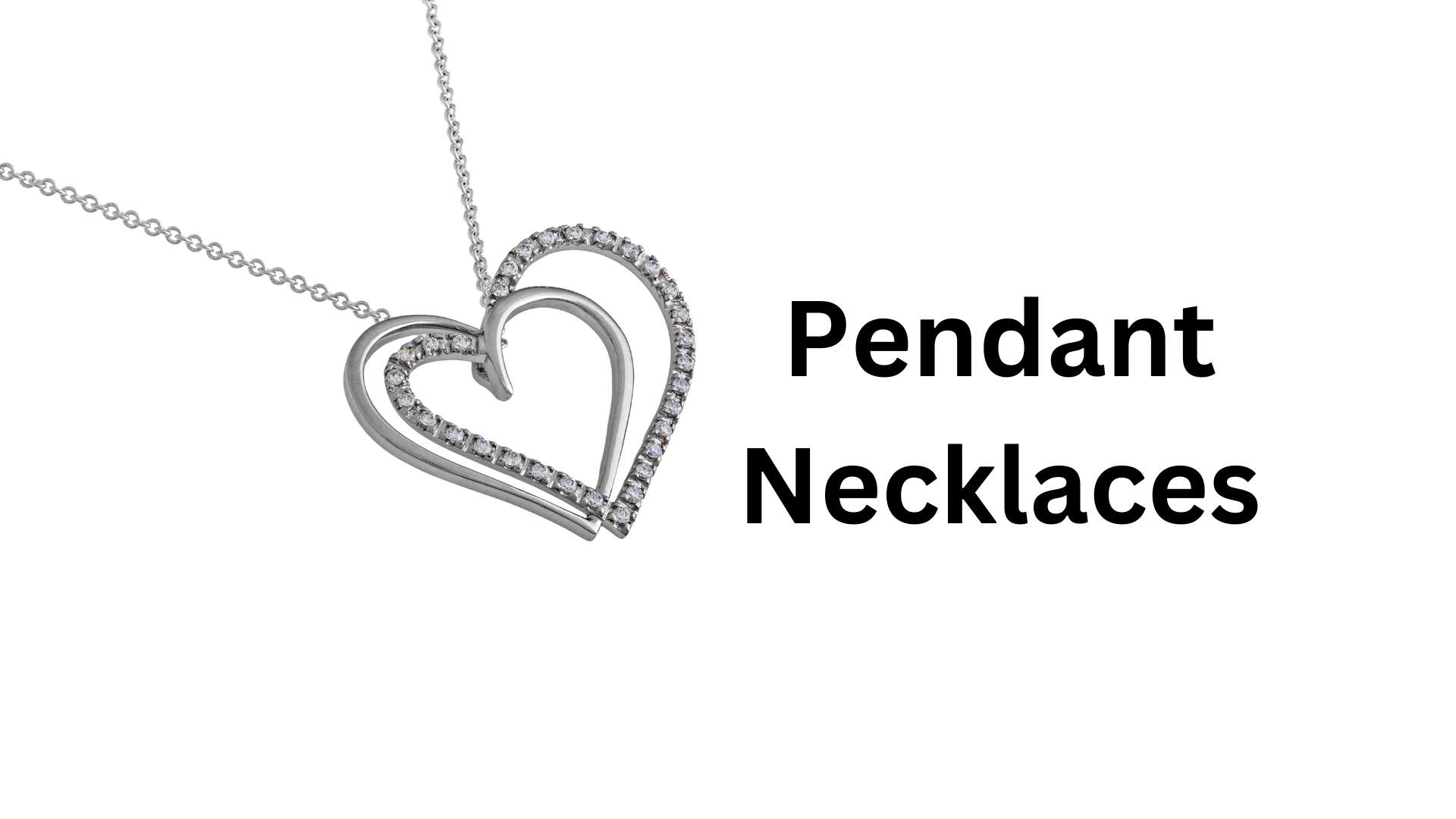Finding the best photo resizer software can be a game-changer for photographers, graphic designers, and everyday users. With countless options available, choosing the right one to maintain image quality while resizing can be challenging. This article covers the top ten photo resizer software that ensures stunning image quality without sacrificing detail.
1. Adobe Photoshop: The Industry Standard for Professionals
Adobe Photoshop is widely regarded as the best photo editing software available, and its photo resizing capabilities are unmatched. Photoshop offers a range of tools that allow you to resize images with precision, ensuring minimal loss of quality. The software uses advanced algorithms to maintain the sharpness and detail of your photos, making it an ideal choice for professionals who need the highest standards in image editing. With Adobe Photoshop, you have full control over the resizing process, allowing you to adjust the dimensions, resolution, and even the aspect ratio of your images.
2. GIMP: The Best Free Alternative to Photoshop
GIMP, which stands for GNU Image Manipulation Program, is a powerful, free alternative to Adobe Photoshop. This open-source software provides robust photo resizing tools and supports a wide range of file formats. GIMP is perfect for users who want a cost-effective solution without compromising on features. It allows for precise resizing, and its community-driven development ensures that it stays up-to-date with the latest editing technologies. Beginners and professionals alike can benefit from GIMP’s extensive features, including layers, masks, and customizable brushes.
3. Adobe Lightroom: Designed Specifically for Photographers
Adobe Lightroom is another excellent option for photographers who need a specialized tool for managing and resizing their photos. Unlike Photoshop, which is more of a generalist tool, Lightroom is specifically designed for photographers. It includes a batch resizing feature that allows you to resize multiple images simultaneously, saving you valuable time. Lightroom also ensures that your photos remain sharp and vibrant after resizing, thanks to its powerful editing algorithms. Additionally, Lightroom’s seamless integration with Adobe’s Creative Cloud makes it easy to organize and access your photos from any device.
4. FastStone Photo Resizer: Easy-to-Use and Highly Efficient
FastStone Photo Resizer is a straightforward and efficient tool that is perfect for users who need a quick and easy solution for resizing images. This software is known for its user-friendly interface and supports batch processing, allowing you to resize multiple images at once. FastStone also provides a variety of editing tools, such as cropping, rotating, and color adjustments, making it a versatile choice for basic photo editing tasks. The software maintains excellent image quality, ensuring that your photos look their best after resizing.
5. IrfanView: Lightweight and Highly Versatile
IrfanView is a lightweight photo resizer that is ideal for users who require a fast and simple tool for resizing images. Despite its small size, IrfanView is incredibly powerful and supports a wide range of file formats. It offers a variety of resizing options, including custom dimensions, aspect ratio adjustments, and batch processing. IrfanView also maintains high image quality, making it a popular choice among users who need a reliable and versatile photo resizer. Its simplicity and speed make it perfect for quick editing tasks.
6. Fotor: A Convenient Online Resizing Tool
Fotor is an online photo resizer that provides a convenient solution for users who prefer not to download software. It offers a user-friendly interface with a variety of resizing options, making it an excellent choice for quick and simple resizing tasks. Fotor ensures that images remain crisp and clear, even after significant resizing. This online tool is perfect for users who need to make quick adjustments without the need for advanced editing features. Its accessibility from any web browser adds to its convenience and appeal.
7. Pixlr: A Powerful and Accessible Online Solution
Pixlr is another online photo resizer that combines powerful features with accessibility. It offers a comprehensive set of tools for resizing images while maintaining high-quality outputs. Pixlr’s intuitive interface makes it easy for users of all skill levels to resize their photos with just a few clicks. Additionally, Pixlr supports a variety of file formats and integrates with cloud storage services, allowing for seamless photo management and editing. It is an excellent choice for users looking for a flexible and accessible photo resizer.
8. BeFunky: A Creative and User-Friendly Resizer
BeFunky is a creative photo resizer that is perfect for users who want to add a personal touch to their images. In addition to its resizing capabilities, BeFunky offers a variety of creative tools, such as filters, effects, and text overlays. The software allows for quick and easy resizing while maintaining high-quality outputs, making it a popular choice for both casual users and professionals. BeFunky’s user-friendly interface makes it easy to navigate, and its creative features provide endless possibilities for enhancing your photos.
9. XnConvert: Advanced Batch Resizing and Conversion
XnConvert is a versatile photo resizer and converter that supports more than 500 file formats. This software is perfect for users who need to resize and convert multiple images simultaneously. XnConvert’s advanced resizing options, including proportional resizing and DPI adjustment, ensure that your images maintain high quality after resizing. Additionally, XnConvert offers various editing features, such as color adjustments, filters, and effects, making it a powerful tool for photographers and graphic designers.
10. Resize Sense: Precision Resizing for Mac Users
Resize Sense is a user-friendly photo resizer designed specifically for Mac users. It provides precise control over the resizing process, allowing users to set custom dimensions, aspect ratios, and resolutions. Resize Sense also supports batch processing, making it easy to resize multiple images at once. The software’s drag-and-drop interface simplifies the resizing process, and its advanced options ensure that images retain their quality, making it an excellent choice for Mac users who need a reliable and efficient photo resizer.
Conclusion
Choosing the right photo resizer software is crucial for maintaining image quality while resizing. Whether you are a professional looking for advanced editing tools or a casual user in need of a simple solution, the eight options listed above provide a range of features and benefits. From industry standards like Adobe Photoshop and Lightroom to free alternatives like GIMP, there is a photo resizer that meets every need. By selecting the right software, you can ensure that your images remain stunning, crisp, and vibrant, regardless of their size.
FAQs
What is photo resizer software?
Photo resizer software is a tool that allows users to change the dimensions of an image, either by reducing or enlarging its size. This software is essential for optimizing images for various uses, such as web publishing, social media, printing, or email sharing, while maintaining or minimizing the loss of image quality.
Why do I need photo resizer software?
Photo resizer software is crucial for optimizing images for different purposes. Large images can take up significant storage space and slow down website loading times. Resizing images helps reduce file sizes, making them easier to store, upload, and share. It also ensures that images are properly formatted for specific uses, such as social media posts, websites, or print materials.
Does resizing an image reduce its quality?
Resizing an image can affect its quality, especially if the image is reduced or enlarged significantly. However, high-quality photo resizer software uses advanced algorithms to minimize quality loss during resizing. Tools like Adobe Photoshop, Lightroom, and GIMP are designed to maintain image sharpness and detail even after resizing.
What is the difference between resizing and cropping an image?
Resizing an image changes its overall dimensions, either by enlarging or reducing its size while maintaining the entire image content. Cropping an image, on the other hand, involves cutting out a portion of the image, which can alter its composition and focus. Resizing affects the image size, while cropping changes the image’s framing.
Can I resize multiple images at once?
Yes, many photo resizer software options, such as Adobe Lightroom, FastStone Photo Resizer, and IrfanView, offer batch resizing features. This functionality allows users to resize multiple images simultaneously, saving time and effort, especially when working with large collections of photos.