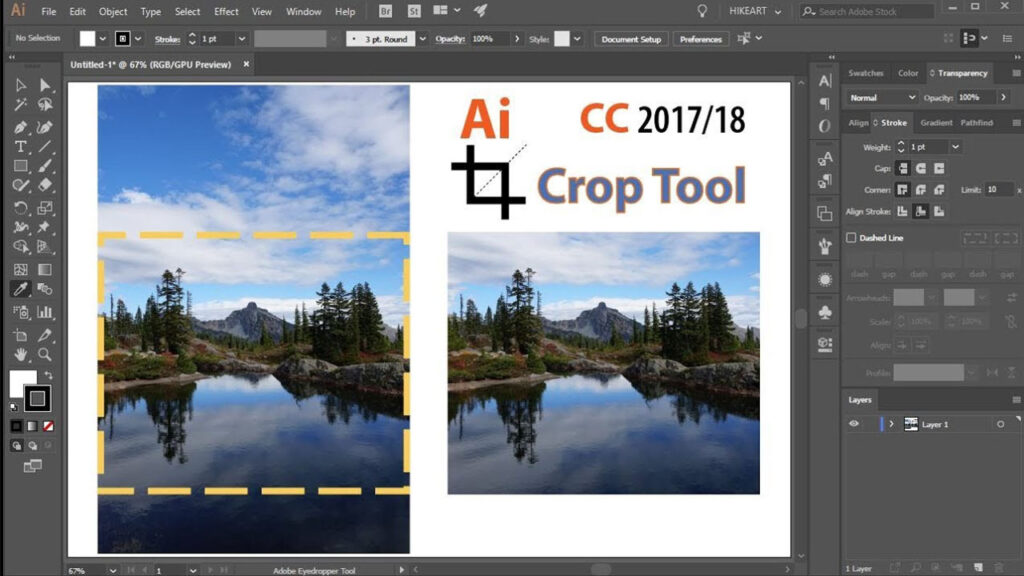In the world of digital photography and design, the way an image is framed can completely change its impact. Cropping has long been an essential part of this process, helping focus the viewer’s attention on the most important parts of a photo. With recent advancements in technology, AI cropping has emerged as a powerful tool, offering quick and accurate ways to create perfectly framed images. In this guide, we’ll explore AI cropping techniques, popular tools, and tips to get the most out of this exciting technology.
What is AI Cropping?
AI cropping refers to the process of automatically framing an image using artificial intelligence. Traditional cropping relies on manual adjustments to remove unwanted areas, but AI cropping uses algorithms that recognize key elements within the image—such as people, objects, or backgrounds—and crop the image accordingly. This smart cropping method can save time while producing professional results, making it an ideal solution for photographers, designers, and content creators.
Why Use AI Cropping?
AI cropping offers a range of benefits that make it an appealing choice for image editing:
- Speed and Efficiency
AI cropping can save time by automating a normally manual process. With AI cropping, you don’t need to spend hours adjusting the framing of every image. - Precision
AI cropping can identify and focus on key elements within an image, ensuring that the subject is always perfectly framed. This precision makes it ideal for photos where accuracy is crucial, such as portraits, product photos, and marketing images. - Consistency
When working on a large batch of images, maintaining consistent framing can be challenging. AI cropping provides uniformity, which is essential for maintaining a cohesive look across a series of photos.
Key Techniques for AI Cropping
When it comes to AI cropping, there are several techniques to consider, each offering unique advantages depending on your project needs.
1. Object-Focused Cropping
Object-focused AI cropping is designed to keep the main subject in the frame while removing unnecessary parts of the background. This method works well for portraits, product photos, and any image where a specific object should take center stage.
With object-focused AI cropping, the algorithm identifies the main object, and the crop is adjusted around it. The result is a clean and professional-looking photo where the subject stands out. This technique is especially helpful for e-commerce images, where products need to be clearly displayed.
2. Face Detection Cropping
In images with people, face detection AI cropping can be particularly effective. This method ensures that faces remain visible and well-framed, ideal for profile photos, social media content, and group shots. AI cropping tools detect facial features and crop the image so that the faces are prominently displayed. This technique is popular in platforms like LinkedIn and social media, where profile photos need to meet specific framing requirements.
3. Aspect Ratio Adjustment
Aspect ratio is important when preparing images for different platforms, each of which has specific size requirements. With aspect ratio adjustment, AI cropping adjusts the framing to fit the designated ratio while keeping key elements in view. This is useful when you need to prepare images for websites, social media, or print, and ensures that important details aren’t lost during cropping.
4. Context-Aware Cropping
Context-aware AI cropping is a more advanced method that analyzes the entire scene within an image to create an optimized crop. Unlike object-focused cropping, which centers on specific elements, context-aware cropping tries to maintain a balanced composition. This technique is ideal for landscapes or artistic photography, where preserving the original aesthetics of the image is essential.
5. Rule of Thirds Cropping
Some AI cropping tools incorporate the rule of thirds, a popular photography principle, to achieve visually balanced compositions. In this technique, the AI aligns key elements along intersecting lines that divide the image into thirds, creating a pleasing composition that draws the viewer’s eye to the most important parts.
Popular AI Cropping Tools
There are numerous AI cropping tools available, each offering various features tailored to different needs. Let’s look at some popular options for AI cropping:
1. Adobe Photoshop (Auto-Crop)
Adobe Photoshop is a versatile tool with a powerful AI-powered auto-crop feature. Photoshop’s AI cropping capabilities allow users to automatically crop images based on key elements detected by the software. It offers multiple modes, including face detection and content-aware fill, to ensure the best possible crop.
2. Remove.bg
Remove.bg is primarily known for removing backgrounds, but it also has a great AI cropping tool. This online tool quickly isolates the main object in a photo, making it ideal for product photography and portraits. Remove.bg works well for e-commerce and digital marketing, offering clean and consistent cropping with minimal effort.
3. Let’s Enhance
Let’s Enhance is a user-friendly tool that specializes in upscaling and enhancing image quality. Its AI cropping feature can focus on specific parts of the image while enlarging it, ensuring that key details are retained. This tool is useful for images that need high-resolution cropping, such as professional portraits and commercial photography.
4. Canva’s Magic Resize
Canva, a popular graphic design platform, includes a Magic Resize feature that automatically adjusts images to fit different platforms. Although it’s not exclusively for AI cropping, it allows users to quickly crop and resize images for social media, websites, and print. It’s an accessible tool for beginners and ideal for digital marketers.
5. Google Photos
Google Photos uses AI to automatically crop and adjust images. This tool is highly convenient for everyday users, providing automatic suggestions based on image analysis. Google Photos is ideal for quick adjustments, especially for personal photos and social media content.
Tips for Effective AI Cropping
While AI cropping can greatly simplify the image editing process, there are some tips that can help you get the best results:
- Choose the Right Tool for Your Needs
Different tools excel at different types of AI cropping. For instance, Photoshop may be better for professional edits, while Google Photos works well for quick, casual cropping. - Consider the End Platform
When cropping for social media, ensure that the tool can adapt to the specific aspect ratios required by each platform. This will prevent issues where important parts of the image are cut off. - Review and Refine
While AI cropping is often accurate, it’s good practice to review the results and make any necessary adjustments manually. AI may miss subtle details, so a quick review ensures the crop looks perfect. - Experiment with Aspect Ratios
Try different aspect ratios to see how they change the framing of your image. Many AI cropping tools offer this flexibility, making it easy to see different perspectives before choosing the final crop.
The Future of AI Cropping
AI cropping technology is rapidly evolving. With advances in machine learning, future tools will likely offer even greater precision and customization, enabling users to crop images according to very specific parameters. As AI cropping becomes more sophisticated, it’s likely to incorporate more elements of photography theory, such as symmetry and color harmony, resulting in even more polished, professional-looking images.
Conclusion
Mastering AI cropping can transform the way you edit and frame your images. This technology saves time, offers precision, and makes it easier to achieve consistent results across a wide range of photos. Whether you’re a professional photographer, a designer, or simply looking to enhance personal photos, AI cropping provides an efficient solution for perfectly framed images. As you experiment with different tools and techniques, you’ll find that AI cropping opens up new possibilities for creative expression and image editing.
Embrace AI cropping as part of your editing process to bring clarity, focus, and professionalism to your images, and stay on the lookout for upcoming advancements in this field.
Experience Perfection: Claim Your Free Trial Today!
Get a firsthand look at our exceptional services with a no-obligation free trial—start transforming your visuals today!