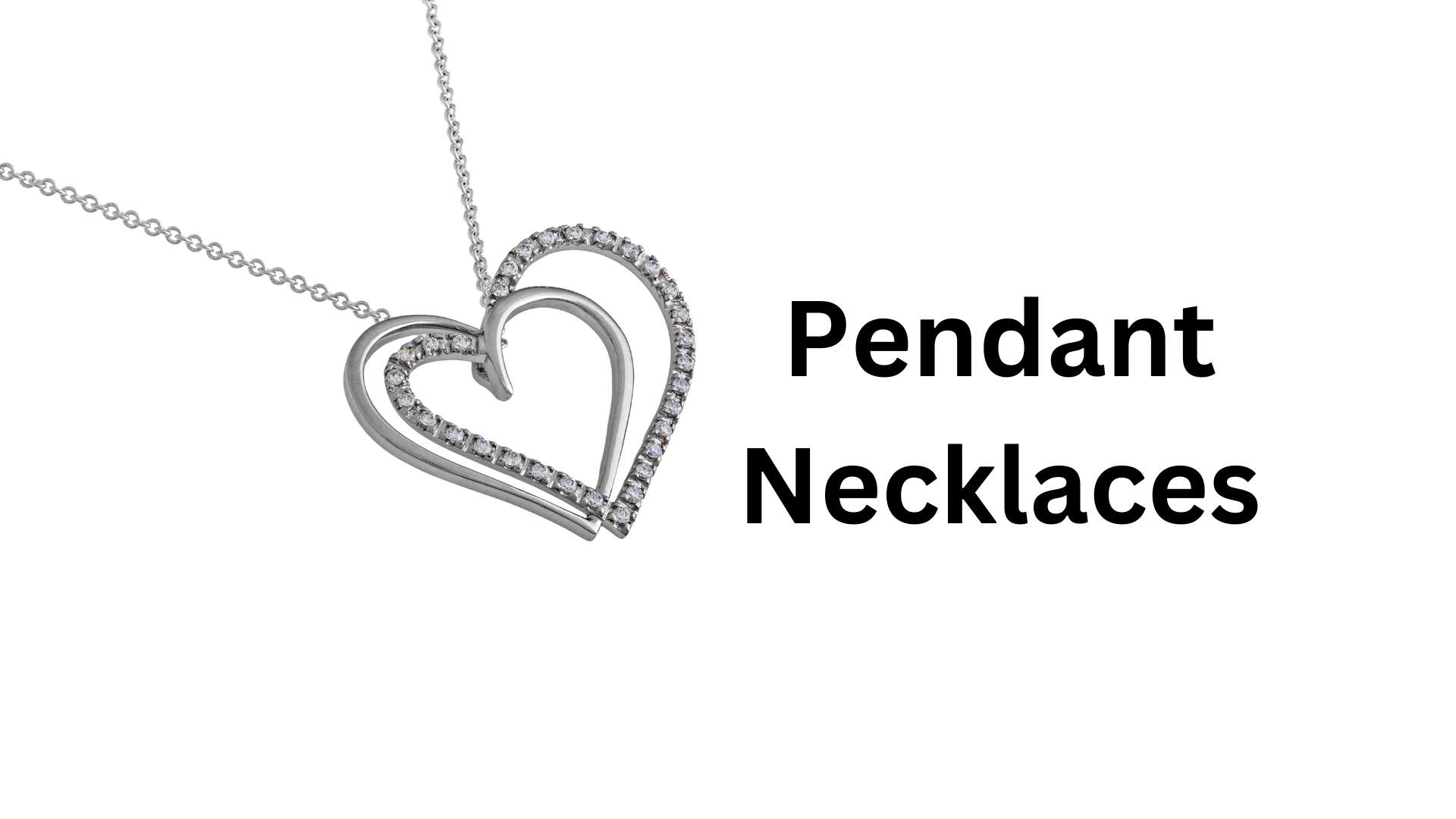In the world of photography, capturing the perfect shot is just the beginning. The true magic often happens during the editing process, where color correction plays a vital role. Color correction ensures that the colors in a photo appear natural and vibrant, enhancing the overall quality of the image. But as technology advances, so do the tools available to photographers. Enter AI color correction—a game-changing innovation that brings precision and vibrancy to your photos with unprecedented ease.
The Evolution of Color Correction
Color correction has been a staple in photography for decades, traditionally achieved through manual adjustments in software like Photoshop. Photographers would spend hours tweaking the hue, saturation, and brightness of their images to achieve the desired look. However, this process was often time-consuming and required a high level of skill.
With the rise of AI-driven techniques, color correction has undergone a significant transformation. AI algorithms can now analyze and adjust colors in photos automatically, reducing the need for manual intervention. This shift has made color correction more accessible to photographers of all skill levels, allowing them to achieve professional results with just a few clicks.
How AI Color Correction Works
At the heart of AI color correction are sophisticated algorithms designed to understand and manipulate the colors in an image. These algorithms are powered by machine learning and deep learning, enabling them to learn from vast amounts of data and make intelligent decisions about color adjustments.
When you upload a photo to an AI color correction tool, the software analyzes the image’s colors and identifies areas that need improvement. It then applies adjustments to enhance the photo’s vibrancy, balance the colors, and correct any inconsistencies. The result is a photo that looks more natural and visually appealing.
Benefits of Using AI for Color Correction
The benefits of AI color correction are numerous, making it a valuable tool for photographers and designers alike.
- Enhanced Precision and Accuracy: AI algorithms can detect even the slightest color discrepancies and correct them with pinpoint accuracy, ensuring that your photos look their best.
- Time Efficiency: Manual color correction can be a lengthy process, but AI tools can perform these tasks in a fraction of the time, allowing you to focus on other aspects of your work.
- Consistency Across Images: AI color correction tools can apply the same adjustments to multiple photos, ensuring a consistent look and feel across your entire portfolio.
- Ability to Handle Complex Tasks: AI can tackle complex color correction tasks that would be challenging to achieve manually, such as adjusting skin tones, enhancing landscapes, or correcting lighting issues.
Types of AI Color Correction Tools
There are various AI color correction tools available, each offering unique features to cater to different needs. Some popular options include:
- Adobe Photoshop’s AI-Powered Features: Adobe has integrated AI into many of its editing tools, offering automated color correction options that deliver professional results.
- Luminar AI: Known for its user-friendly interface, Luminar AI offers powerful AI-driven color correction tools that are perfect for both beginners and professionals.
- Topaz Labs Adjust AI: This software uses AI to enhance colors and details in your photos, making it ideal for photographers who want to add a creative touch to their work.
When choosing an AI color correction tool, it’s important to consider the features that matter most to you, such as ease of use, customization options, and compatibility with your existing workflow.
Step-by-Step Guide to AI Color Correction
Ready to give AI color correction a try? Here’s a simple guide to help you get started:
- Preparing Your Photos: Before you begin, make sure your photos are high quality and properly exposed. This will give the AI tool a solid foundation to work from.
- Uploading Images to an AI Tool: Choose an AI color correction tool that suits your needs, and upload your photos to the software.
- Adjusting Settings for Desired Outcomes: Most AI tools allow you to customize the level of correction applied. Experiment with different settings to achieve the look you want.
- Saving and Exporting the Corrected Photos: Once you’re happy with the results, save your photos in your desired format and export them for use in your projects.
Case Studies: AI Color Correction in Action
To understand the impact of AI color correction, let’s take a look at some real-world examples:
- Landscape Photography: A photographer used AI color correction to enhance the colors of a sunset photo, bringing out the warm tones in the sky and adding depth to the shadows.
- Portrait Photography: A portrait photographer utilized AI to correct skin tones, ensuring a natural and flattering appearance for the subject.
- Product Photography: An e-commerce store owner applied AI color correction to product images, making the colors more vibrant and accurate, which led to increased sales.
These examples demonstrate how AI can elevate the quality of your photos, regardless of the genre.
AI Color Correction vs. Manual Editing
While AI color correction offers numerous advantages, it’s important to consider how it compares to manual editing.
- Results: AI tools can produce stunning results, but they may not always match the level of customization that manual editing allows. Skilled photographers can make nuanced adjustments that AI might overlook.
- Pros and Cons: The main advantage of AI is speed and consistency, while manual editing offers greater control. However, manual editing can be time-consuming and requires expertise.
Ultimately, the choice between AI and manual editing depends on your specific needs and the level of control you desire.
Common Challenges in AI Color Correction
Despite its many benefits, AI color correction is not without its challenges. Here are some common issues you might encounter:
- Overcorrection: AI tools can sometimes overcorrect colors, leading to unnatural-looking photos. It’s important to review the results and make manual adjustments if necessary.
- Inconsistencies Across Different Photos: While AI is great for consistency, it may struggle with photos that have vastly different lighting or color conditions.
- Learning Curve: Some AI tools can be complex to use, especially for beginners. It’s important to take the time to learn the software and understand its capabilities.
By being aware of these challenges, you can take steps to mitigate them and achieve the best possible results.
Future of AI in Photo Editing
The future of AI in photo editing is bright, with new innovations constantly on the horizon. As AI technology continues to advance, we can expect even more sophisticated tools that offer greater precision and creative possibilities.
- Innovations on the Horizon: Future developments in AI could include more advanced algorithms that better understand context and can make more nuanced adjustments.
- The Role of AI in Photography: As AI becomes more integrated into photography, it will likely play a central role in shaping the way we edit and enhance images.
Tips for Getting the Best Results with AI Color Correction
To make the most of AI color correction, follow these best practices:
- Start with High-Quality Images: The better the quality of your original photos, the better the results you’ll achieve with AI.
- Experiment with Different Settings: Don’t be afraid to play around with the settings in your AI tool to find what works best for your photos.
- Review and Adjust: Always review the results and make manual adjustments if needed to ensure the final image meets your expectations.
By following these tips, you can ensure that your photos look their best and truly stand out.
Integrating AI Color Correction into Your Workflow
Incorporating AI color correction into your workflow can help you streamline your editing process and save time. Here’s how to do it:
- Incorporate AI Early: Start using AI color correction early in your editing process to establish a strong foundation for further adjustments.
- Combine AI with Manual Editing: Use AI to handle the bulk of the work, then refine the results with manual editing for a polished final product.
- Stay Organized: Keep your workflow organized by saving presets and creating a consistent process for editing your photos.
Ethical Considerations in AI Color Correction
As with any technology, there are ethical considerations to keep in mind when using AI for color correction:
- Maintaining Authenticity: It’s important to ensure that your use of AI doesn’t compromise the authenticity of your work. Avoid over-editing or making changes that misrepresent the original scene.
- Respecting Creative Integrity: While AI can be a powerful tool, it’s essential to maintain your creative vision and not rely solely on technology to create your images.
By considering these ethical factors, you can use AI color correction responsibly and maintain the integrity of your work.
Conclusion
AI color correction is revolutionizing the way photographers and designers approach photo editing. With its ability to enhance precision, save time, and produce consistent results, AI is quickly becoming an essential tool in the creative industry. Whether you’re a seasoned professional or just starting, experimenting with AI color correction can take your work to new heights. So why not give it a try and see how it can bring precision and vibrancy to your photos?
FAQs
How accurate is AI color correction?
AI color correction is highly accurate, thanks to advanced algorithms that analyze and adjust colors with precision. However, it’s always a good idea to review the results and make manual tweaks if needed.
Can AI replace human editors?
While AI can handle many aspects of color correction, it may not completely replace human editors. Manual editing allows for greater creative control and nuanced adjustments that AI might not achieve.
What are the limitations of AI in photo editing?
AI tools may struggle with complex scenes, overcorrect colors, or produce inconsistent results across different images. Additionally, they may require a learning curve to use effectively.
Is AI color correction suitable for all types of photography?
AI color correction works well for a wide range of photography genres, from portraits to landscapes. However, the results may vary depending on the specific style and needs of the photographer.
How can I ensure my photos remain unique with AI editing?
To keep your photos unique, combine AI color correction with manual editing and maintain your creative vision. Use AI as a tool to enhance your work, not as a replacement for your artistic input.