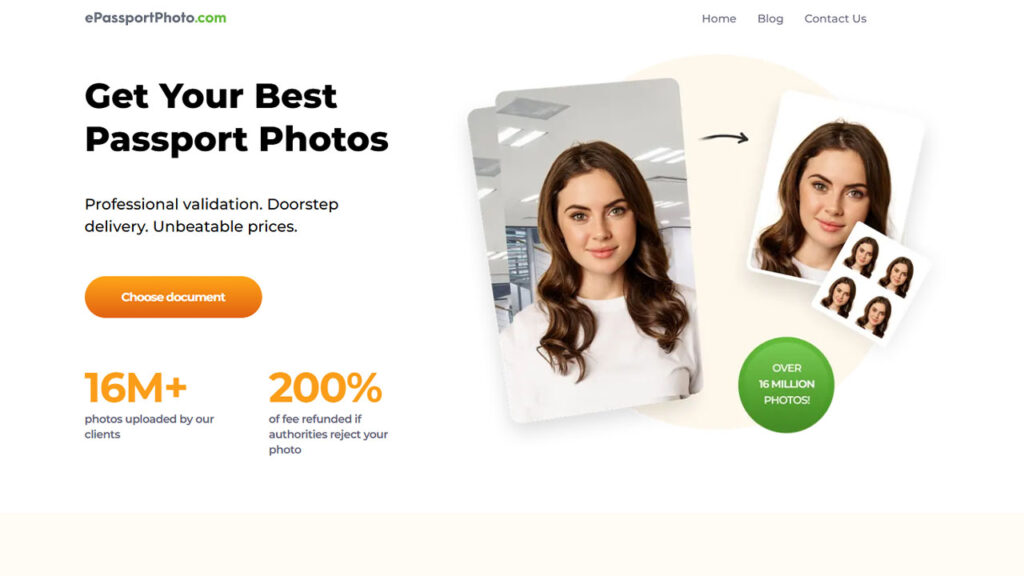Creating passport and visa photos has never been easier thanks to online tools like 2×2 photo croppers. These tools are designed to help anyone create perfectly cropped, regulation-compliant photos for passports, visas, and other ID documents without needing a photo studio or professional equipment. This article will guide you through everything you need to know about using a 2×2 photo cropper, the features to look for, and the top recommended options for fast, easy, and precise results.
Why Use a 2×2 Photo Cropper?
A 2×2 photo cropper allows you to resize and crop photos to meet the standard 2×2-inch size requirement for many ID photos. This is especially useful for people who need to submit photos for official documents like passports or visas, where size and dimension specifications must be followed exactly. Using a 2×2 photo cropper can save you time, ensure accuracy, and help you avoid photo rejections.
Traditional methods, such as visiting a photo studio, can be inconvenient, and not everyone has access to photo editing software like Photoshop. This is where a 2×2 photo cropper tool steps in. With just a few clicks, you can upload, adjust, and download a photo that’s exactly 2×2 inches and meets the necessary standards. Plus, these tools are typically user-friendly and accessible directly from your computer or smartphone.
Key Features to Look for in a 2×2 Photo Cropper
Not all 2×2 photo croppers are the same, so here are some features to consider when selecting one:
- Size Accuracy: Look for a tool that guarantees precise 2×2-inch cropping to ensure your photo meets official requirements.
- Face Alignment Guides: Many 2×2 photo croppers have guidelines to help you position your face correctly within the frame, an important feature for passport photos.
- Background Removal: Some croppers can automatically remove or edit the background to match the plain, white background needed for most ID photos.
- Free Download Option: After cropping, a good 2×2 photo cropper should allow you to download the edited photo without fees or watermarks.
- Mobile-Friendly Interface: A responsive design means you can easily use the 2×2 photo cropper on your smartphone, making the process even more convenient.
Step-by-Step Guide to Using a 2×2 Photo Cropper
To make the most of a 2×2 photo cropper, follow these steps:
- Select a 2×2 Photo Cropper: Choose a reliable tool that meets your needs. Many options provide easy access, and you can find both free and premium options online.
- Upload Your Photo: Use a recent, high-quality photo. Make sure it’s well-lit, with a clear background if possible.
- Align Your Face: Position your face in the center, following the guides provided by the 2×2 photo cropper. The tool may provide specific markers for your eyes, nose, and mouth to ensure proper alignment.
- Crop to 2×2 Inches: Adjust the crop area so that the resulting image will be exactly 2×2 inches. Some tools automatically crop to 2×2 for you.
- Download the Cropped Photo: Save your photo as a JPEG or PNG file, ready for online submission or print.
Top 2×2 Photo Croppers for Easy Online Passport and Visa Photos
Here’s a look at some of the most popular and user-friendly 2×2 photo croppers available online.
1. Image Expert India
Image Expert India is a standout 2×2 photo cropper and editing service known for its high-quality, professional approach to online photo resizing. As one of the leading services for passport and visa photos, Image Expert India ensures precise cropping to 2×2 inches while offering additional enhancements such as background adjustments and face alignment.
- Features:
- Guaranteed accurate 2×2-inch cropping
- Face alignment guides
- Background editing to meet photo requirements
- High-quality downloads in multiple formats
Whether you’re preparing a photo for a passport, visa, or other identification needs, Image Expert India provides a reliable, top-notch service to make sure your photo is compliant with all regulations.
2. IDPhoto4You
IDPhoto4You is one of the most widely used tools for creating passport and visa photos. With IDPhoto4You, you can upload a photo and resize it to 2×2 inches effortlessly. The tool also includes face alignment guides to make sure your photo meets international standards for passport and visa photos.
- Features:
- Automatic 2×2 inch cropping
- Face alignment markers
- Background color adjustment
- High-resolution downloads
IDPhoto4You’s ease of use makes it a popular 2×2 photo cropper for beginners, and it offers free downloads for standard passport photos.
3. PersoFoto
PersoFoto is another reliable 2×2 photo cropper for online ID photo creation. This tool provides options to adjust your photo dimensions precisely to 2×2 inches. It has face alignment features and gives you the option to adjust the background to white if needed.
- Features:
- Manual and automatic 2×2 cropping
- Background editing
- Compliance with multiple ID formats
- Option to download or print directly
PersoFoto is a helpful 2×2 photo cropper for those who need to create multiple types of ID photos, not just passports or visas.
4. MakePassportPhoto.com
MakePassportPhoto.com is a versatile 2×2 photo cropper offering tools to crop, resize, and format images specifically for passports and visas. This online service allows you to create photos that fit various official standards worldwide, with the 2×2 inch option easily accessible.
- Features:
- Custom size options, including 2×2 inches
- Instant download
- In-app payment for premium editing options
- Works on mobile devices
This 2×2 photo cropper is known for its flexibility and global photo compliance, making it ideal for people with specific regional requirements.
5. U.S. Passport Photo Tool by ePassportPhoto
The U.S. Passport Photo Tool from ePassportPhoto is specifically designed for American passport and visa photo requirements, offering an easy-to-use 2×2 photo cropper. This tool provides precise cropping to help you get passport-ready photos in minutes.
- Features:
- U.S.-specific 2×2 inch cropping
- Face alignment grid for accurate photo placement
- Free downloads in JPG format
- Options for both digital and print copies
This 2×2 photo cropper is perfect for people needing a photo that meets the U.S. passport guidelines exactly.
Additional Tips for Using a 2×2 Photo Cropper
Using a 2×2 photo cropper effectively is easy when you know some basic tips:
- Start with a Good Photo: Take a photo in a well-lit room with a plain, white background for best results. Stand at a comfortable distance to capture your head and shoulders without zooming in too much.
- Avoid Shadows: Shadows on your face or background can cause rejections. Using a 2×2 photo cropper is easier if the original photo is evenly lit.
- Follow Alignment Guides: Most 2×2 photo croppers provide alignment guides to help you position your face correctly, ensuring the cropped image meets official requirements.
- Check Photo Quality: After cropping, verify that the final photo is sharp and clear. A 2×2 photo cropper will resize your image, so make sure it doesn’t lose quality in the process.
Frequently Asked Questions about 2×2 Photo Croppers
Q: Do I need to pay to use a 2×2 photo cropper?
A: Many 2×2 photo croppers are free to use, especially for basic features. Some tools may charge for premium features like background removal or high-resolution downloads.
Q: Can I use a 2×2 photo cropper on my phone?
A: Yes! Many 2×2 photo croppers have mobile-friendly versions or apps, so you can crop your photo directly from your phone.
Q: Will a 2×2 photo cropper guarantee my photo is accepted?
A: While using a 2×2 photo cropper can ensure correct dimensions, acceptance also depends on meeting other official requirements, such as background color and face positioning.
Conclusion
Using a 2×2 photo cropper can simplify the process of creating passport and visa photos. By choosing the right tool, you can quickly crop your photo to the required 2×2-inch size, saving both time and money.
Experience Perfection: Claim Your Free Trial Today!
Get a firsthand look at our exceptional services with a no-obligation free trial—start transforming your visuals today!