Introduction
In today’s digital age, the importance of professional headshots cannot be overstated. Whether you’re a freelancer, a business professional, or a creative artist, your headshot often forms the first impression potential clients or collaborators have of you. To ensure your headshot makes the right impact, retouching plays a crucial role. This article dives into the world of headshot retouching software, comparing some of the best tools available and helping you choose the one that best fits your needs.
What is Headshot Retouching Software?
Headshot retouching software is specifically designed to enhance portraits, focusing on facial features and overall appearance. These tools go beyond basic editing functions to offer specialized features like skin smoothing, blemish removal, teeth whitening, and eye enhancement, among others. They are tailored to meet the high standards expected in professional headshots.

Why Use Headshot Retouching Software?
Enhancing Professional Image
A professionally edited headshot can significantly enhance your professional image. It ensures that your photo reflects competence, approachability, and attention to detail, qualities that are crucial in many industries.
Saving Time and Effort
Manual retouching can be time-consuming and requires advanced skills. Headshot retouching software simplifies this process with automated tools that achieve polished results quickly, saving both time and effort.
Factors to Consider When Choosing Headshot Retouching Software
Choosing the right headshot retouching software involves considering several key factors:
Features and Tools
Headshot retouching software varies in terms of features and tools offered:
Skin Smoothing
Effective skin smoothing tools ensure a natural look without appearing over-processed.
Blemish Removal
Tools for precise blemish removal help in achieving flawless skin texture.
Teeth Whitening
Whitening tools enhance smiles, ensuring teeth look naturally bright.
Eye Enhancement
Enhancing eyes can make them pop in portraits, adding depth and expression.
Hair Editing
Advanced tools for hair editing help in managing flyaways and enhancing hair color and texture.
Background Editing
Some software offers background editing capabilities, allowing users to change or blur backgrounds easily.
Ease of Use
User Interface
An intuitive user interface simplifies the editing process, making it accessible even for beginners.
Learning Curve
Software with a steep learning curve may require more time to master, whereas user-friendly interfaces offer quicker adoption.
Compatibility
Operating Systems
Check compatibility with your operating system (Windows, macOS, etc.) to ensure seamless performance.
Integration with Other Software
Integration capabilities with other editing software or platforms can enhance workflow efficiency.
Cost and Value
Pricing Models
Consider pricing models (one-time purchase, subscription-based) that fit your budget and usage frequency.
Additional Costs
Be aware of any additional costs, such as add-ons or upgrades, which may impact your total investment.
Free Trials and Refunds
Utilize free trials to test software functionalities before committing. Refund policies also offer security in case the software doesn’t meet expectations.
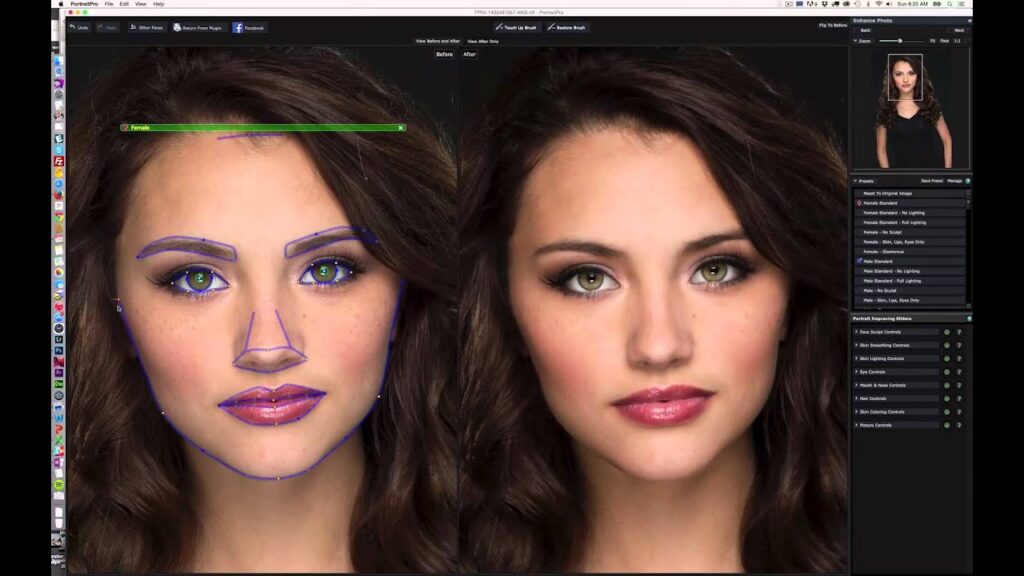
Popular Headshot Retouching Software Tools
Let’s explore some of the most popular headshot retouching software tools available today:
Adobe Photoshop
Overview
Adobe Photoshop is renowned for its extensive editing capabilities, including advanced retouching tools.
Features
It offers tools for skin smoothing, blemish removal, and detailed editing controls for precise adjustments.
Pricing
Available through Adobe Creative Cloud subscription plans, with different tiers based on user needs.
PortraitPro
Overview
PortraitPro specializes in portrait retouching, offering automated features for quick enhancements.
Features
It includes tools for face sculpting, skin smoothing, and portrait lighting adjustments.
Pricing
Available as a one-time purchase with optional upgrades for additional features.
Luminar AI
Overview
Luminar AI utilizes artificial intelligence for automated photo editing, including portrait enhancements.
Features
It offers AI-powered tools for face enhancement, background replacement, and creative filters.
Pricing
Available as a one-time purchase or subscription model, catering to different user preferences.
Capture One
Overview
Capture One is known for its robust RAW image processing capabilities, ideal for professional photographers.
Features
It includes precise color editing tools, skin tone adjustments, and high-quality image rendering.
Pricing
Available through subscription plans, with options for individual or studio use.
GIMP
Overview
GIMP (GNU Image Manipulation Program) is an open-source alternative to paid software, offering extensive editing capabilities.
Features
It includes tools for basic to advanced retouching, with plugins available for additional functionalities.
Pricing
Free to download and use, making it a cost-effective option for budget-conscious users.
Comparison of Headshot Retouching Software Tools
When comparing headshot retouching software tools, consider the following aspects:
Performance and Speed
Evaluate how quickly each software processes edits without compromising on quality.
Quality of Retouching
Compare the final output in terms of naturalness and detail in facial features and skin texture.
Flexibility and Customization
Assess the level of customization each software offers, such as adjusting specific facial features or editing backgrounds.
Tips for Choosing the Best Headshot Retouching Software
Define Your Requirements
Identify which features are essential for your editing needs, such as specific tools for skin retouching or background editing.
Read User Reviews
Explore user reviews and testimonials to gauge the software’s usability, customer support, and overall satisfaction.
Take Advantage of Free Trials
Utilize free trials offered by many software providers to test functionalities and ensure they align with your expectations.
Conclusion
Choosing the best headshot retouching software depends on your specific requirements, budget, and comfort level with editing tools. Whether you prioritize extensive features, ease of use, or affordability, there’s a software solution tailored to enhance your professional headshots effectively.
FAQs About Headshot Retouching Software
What is the best headshot retouching software for beginners?
The best headshot retouching software for beginners often includes user-friendly interfaces and intuitive tools. PortraitPro and Luminar AI are popular choices due to their automated features that simplify the editing process without requiring extensive manual adjustments.
Can headshot retouching software be used for other types of photo editing?
Yes, headshot retouching software can be used for various types of photo editing beyond portraits. Many of these tools offer functionalities for general photo retouching, such as adjusting lighting, color correction, and even basic graphic design elements.
Is headshot retouching software worth the cost?
Headshot retouching software is worth the cost for professionals who require high-quality, consistent results in their portrait work. The efficiency gained from automated tools and the ability to achieve polished, professional-looking headshots can justify the investment for many users.
How do I know which features I need in headshot retouching software?
Identifying your specific needs is crucial when choosing headshot retouching software. Consider the types of edits you frequently perform, such as skin retouching, background adjustments, or enhancing facial features. Look for software that offers these specific tools to streamline your workflow.
Are there any free alternatives to paid headshot retouching software?
Yes, GIMP (GNU Image Manipulation Program) is a notable free alternative to paid headshot retouching software. It offers comprehensive editing capabilities, including tools for basic to advanced retouching, making it a viable option for budget-conscious users or those who prefer open-source software.






